Why can't I log-in or start my shift? / My App is not working
Troubleshooting device location settings for use with Radaro mobile app
As a last-mile visibility application, Radaro uses device location to accurately display in customer live-tracking.
If you are unable to start your shift, incorrect device location settings could be an underlying reason.
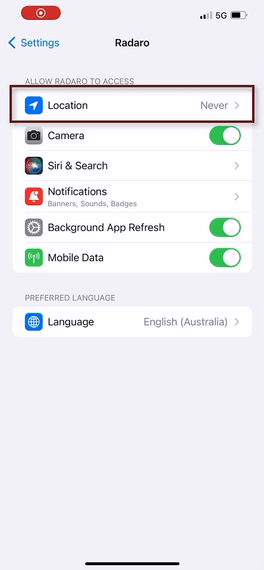
To update your Location Settings for iOS and Android, please follow the below guides.
iOS 15+
Ensure Device Location Settings Are Turned On
Go to Settings > scroll down list to Radaro > Location > Always (1)
Additional Step: Ensure "Precise Location" is turned on (2)
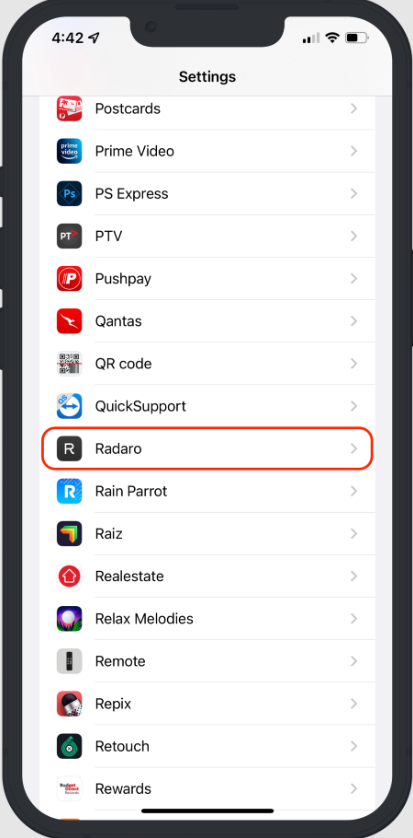 |
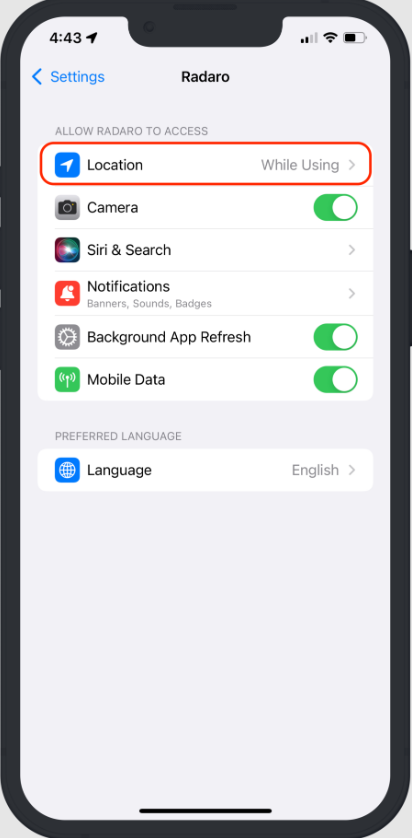 |
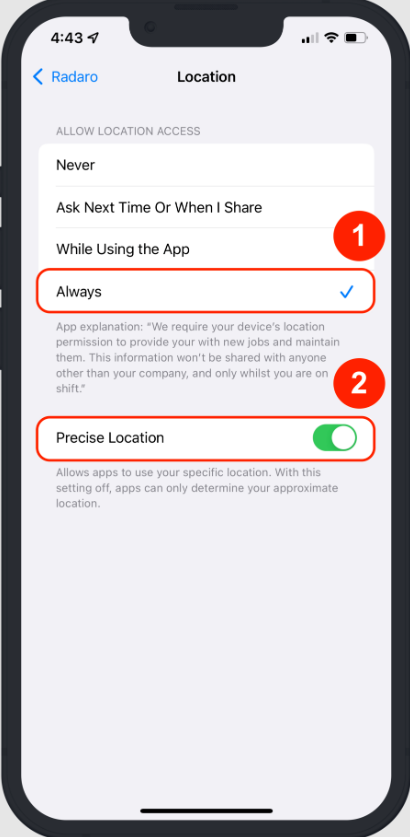 |
Important: Users on occasion may see a prompt to advise that Radaro is using the device location multiple times. It is important to ensure that "Always Allow" is selected when prompted.
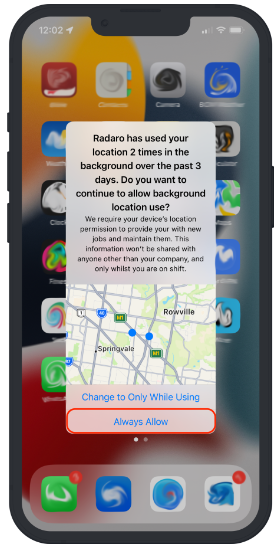
Android OS 10+
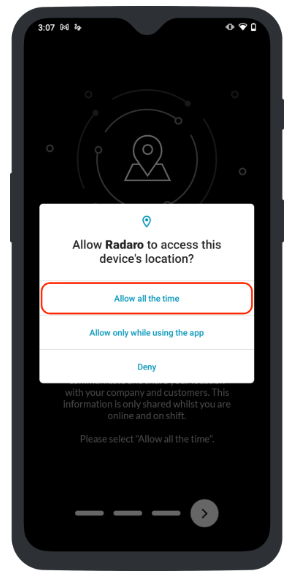
Ensure Device Location Settings Are Turned On
Go to Settings > Location > App Permission > Radaro > Allow All the Time
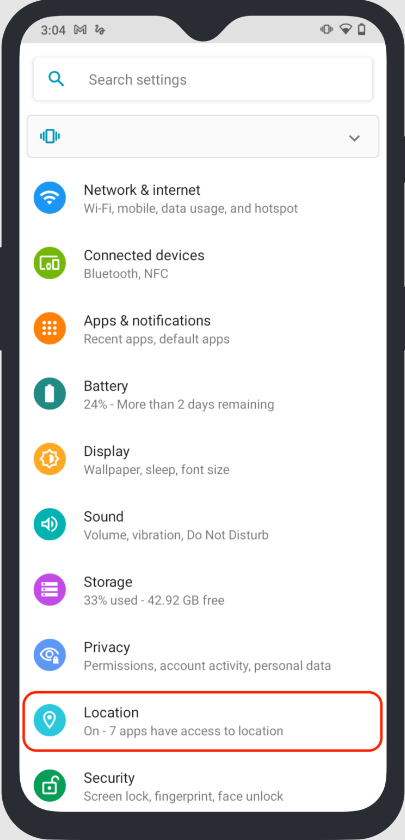 |
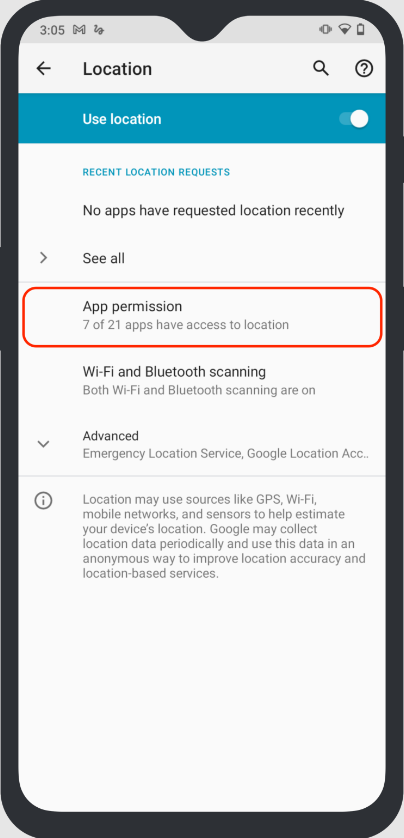 |
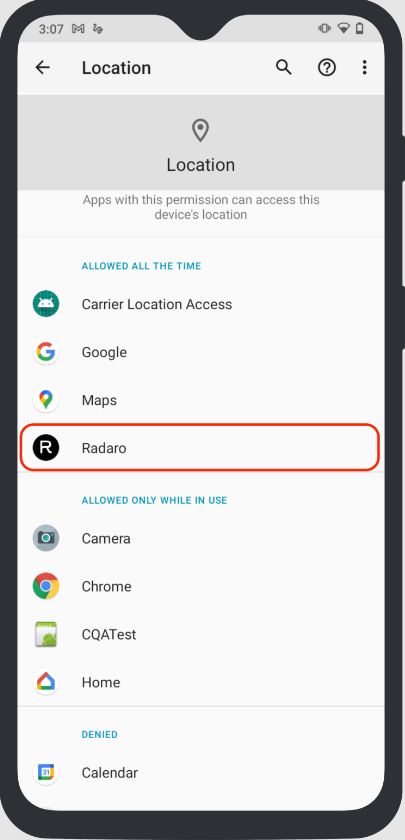 |
 |
Here are some additional tips to ensure a smoother experience whilst using Radaro
- Ensure your device is running the current operating system
- Ensure the Radaro app is the current version
- Log out, and then log back in to the Radaro app
- Uninstall and Re-install the Radaro App from the devices app store (either Apple's App Store or Android's Google Play Store).
If you need assistance with your location settings or are interested in learning more about how Radaro can be integrated into your operations, contact your Radaro Account Manager or a member of the Radaro team via support@radaro.com.
![LOGO-WHITE-1.png]](https://support.radaro.com.au/hs-fs/hubfs/LOGO-WHITE-1.png?width=150&height=50&name=LOGO-WHITE-1.png)