Using Webhook Events For Barcode Scanning
Learn how to use Radaro's webhook events for Barcode Scanning
Radaro enables businesses to assign barcodes to every job, creating an audit trail capturing barcode scan events throughout a driver's workflow. Each barcode can be optional or required. Drivers can be required to scan barcodes 'on' at their warehouse, scan barcodes 'off' when completing a job or both times.
For more information on Radaro's Barcode Scanning feature and its implementation, review our guide here and our API documentation on Barcode Scanning.
When all barcodes have successfully been scanned 'on' for a job, Radaro sends a webhook event to let you know that the driver has taken possession of the items for the job.
Below is an example webhook event sent when the driver has completed scanning 'on' every barcode for the job prior to heading to the customer location. Each job that has all barcodes scanned 'on' will trigger an event like this to provide you an audit trail. Each barcode also has a unique id number created by Radaro.
Note that the 'scanned_at_the_warehouse' has a new value of True where its old value was False: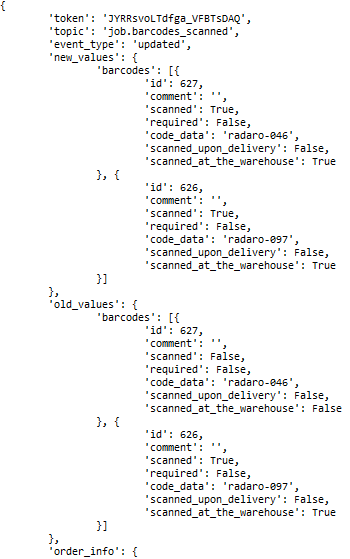
When the driver scans each barcode 'off' when completing the job, you will receive a webhook event like the example below. Note that the value 'scanned_upon_delivery' has a new value of True where its old value was False.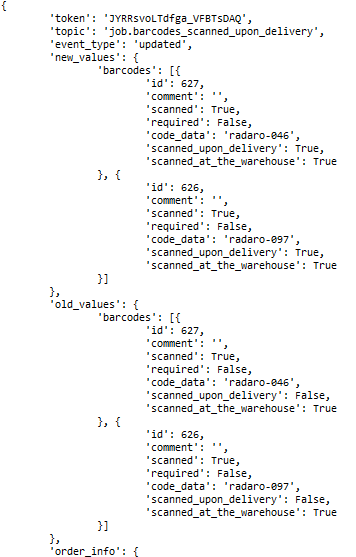
![LOGO-WHITE-1.png]](https://support.radaro.com.au/hs-fs/hubfs/LOGO-WHITE-1.png?width=150&height=50&name=LOGO-WHITE-1.png)