Updating Device Location Settings for Radaro (iOS)
Radaro pings the driver device every 10-15 seconds to accurately update location and provide visibility to both customers and managers.
To ensure Radaro is able to ping the driver device, locations settings must be set to "Always Allow"
iOS 15+
Ensure Device Location Settings Are Turned On
Go to Settings > scroll down list to Radaro > Location > Always (1)
Additional Step: Ensure "Precise Location" is turned on (2)
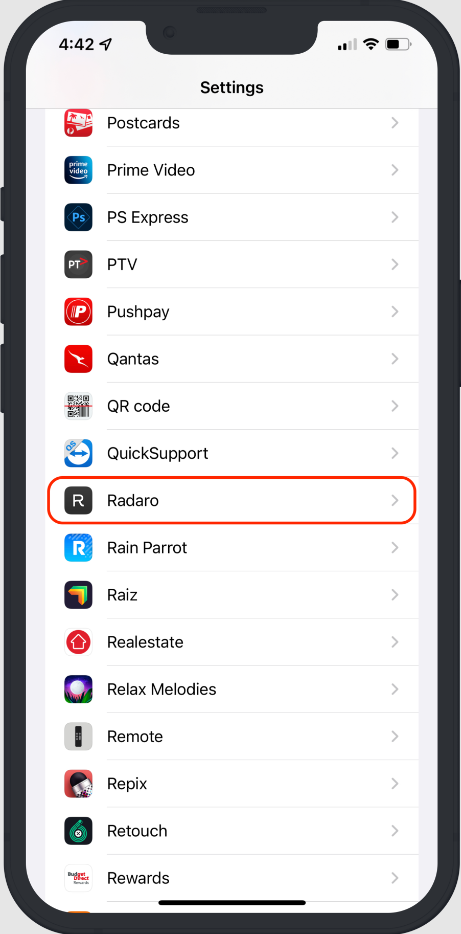 |
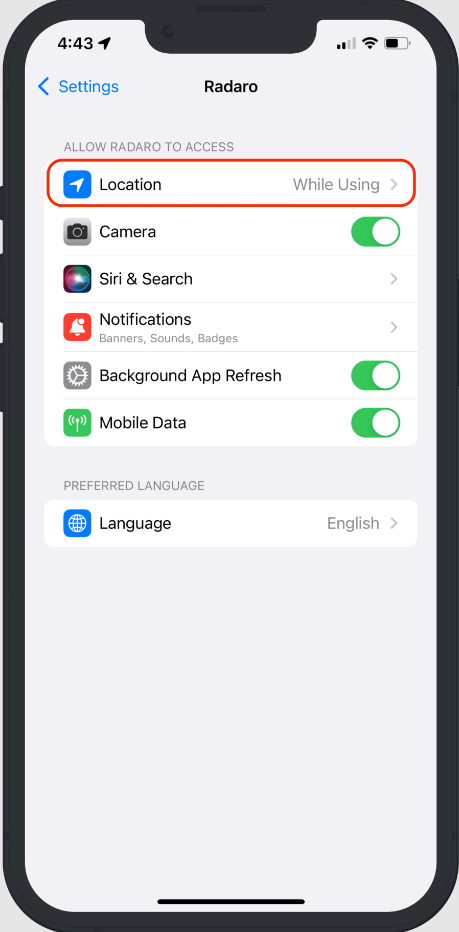 |
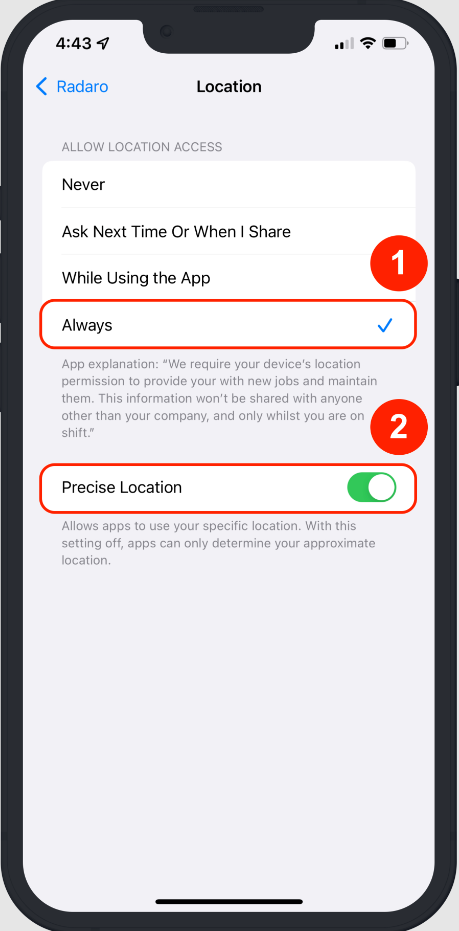 |
Important: Users are on occasion may see a prompt to advise that Radaro is using the device location multiple times. It is important to ensure that "Always Allow" is selected when prompted.

If you need assistance with iOS location settings or are interested in learning more about how Radaro can be integrated into your operations, contact your Radaro Account Manager or a member of the Radaro team via support@radaro.com.
![LOGO-WHITE-1.png]](https://support.radaro.com.au/hs-fs/hubfs/LOGO-WHITE-1.png?width=150&height=50&name=LOGO-WHITE-1.png)