Troubleshooting API & Webhooks
Learn how to troubleshoot Radaro's API and Webhook events
From time to time, you may encounter an error when using Radaro's API and webhook events. This article outlines the most common errors and how to resolve the issue.
API Errors
In some cases you may see an error to let you know that your API Key was not entered correctly or is not enabled.
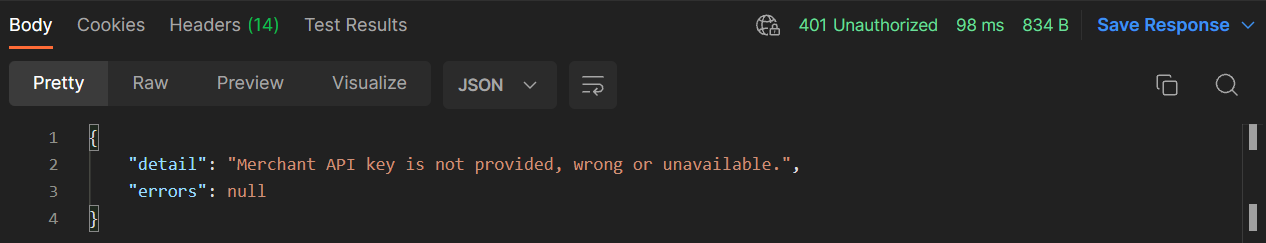
A couple of other error examples:
- Cannot assign a driver to a job if there does not exist a driver with the ID you specified in your Radaro portal. View your driver ID numbers by navigating to Tracking → Drivers and selecting the appropriate driver.
- Cannot create a job with an external_id that is already assigned to an existing job. All external_id values must be unique. Revise the external_id and create the job after confirming the new value is unique.
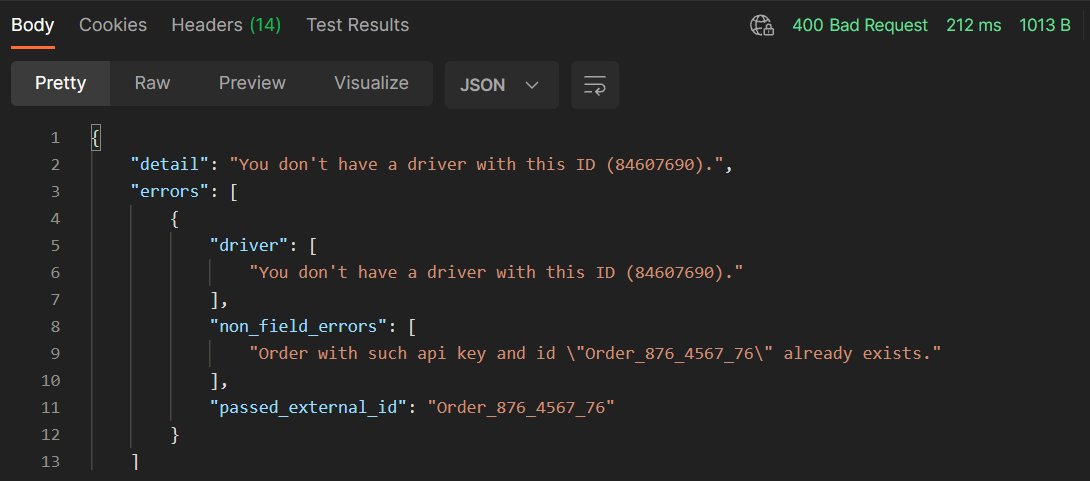
- Cannot create a job when providing a phone number that is not in an international format. Revise the customer's phone number so it is sent to Radaro in a valid international format.
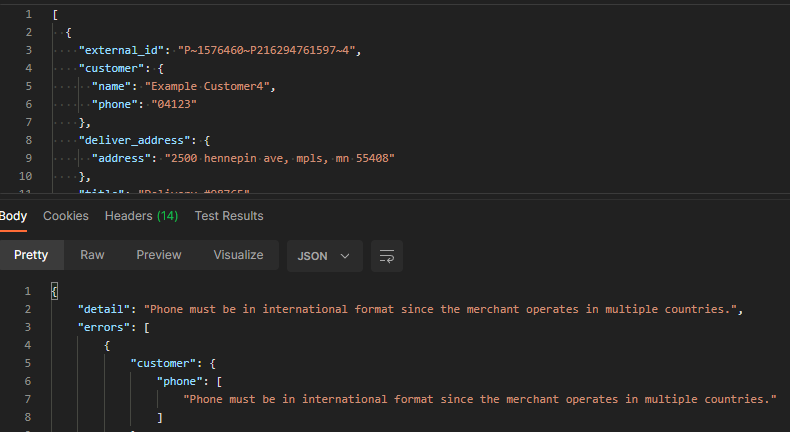
- Cannot create a job when providing a phone number for a region that is not supported by your portal. You can view your supported regions by selecting "Add Job" and viewing the dropdown menu of flags to the left of customer phone number.
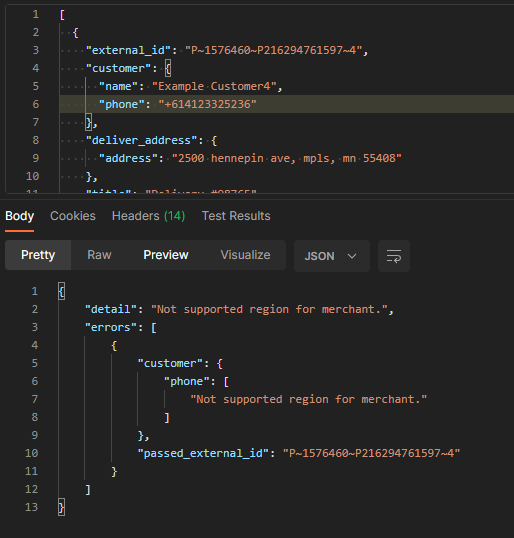
- Cannot delete a job with a current status of: pickup, picked_up, in_progress, or way_back.
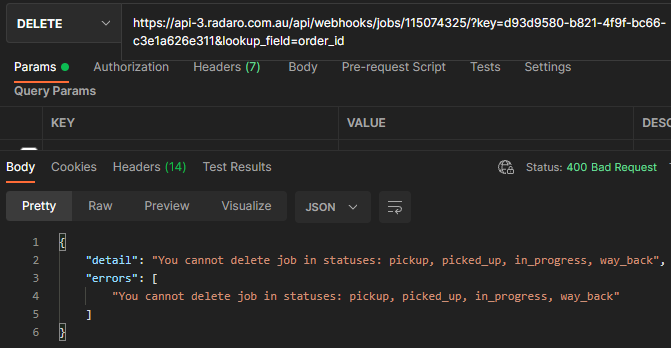
Webhook Errors
To use Radaro's webhook events, you must provide an endpoint where Radaro can send updates. All webhook data is transmitted in JSON format. You can provide a webhook URL where Radaro will send all events about status changes of your jobs. Webhook URL can be specified in your portal: Settings → General. Webhook events can be sent to multple URLs at the same time.
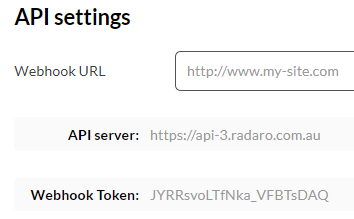

If no webhook URL is provided and saved using the "Update" button, you cannot receive webhook event updates. Double check to make sure you have entered the correct URL for data transmission.
Radaro does not send error messages associated with webhook events. Each event is sent to its destination(s) once, when triggered by an action in real-time. Webhook events cannot be re-sent, although you may retrieve data from Radaro's API at any time.
Reach out to your Account Manager if you have questions about receiving webhook events.
![LOGO-WHITE-1.png]](https://support.radaro.com.au/hs-fs/hubfs/LOGO-WHITE-1.png?width=150&height=50&name=LOGO-WHITE-1.png)