Search Functionality
Introducing Quick Search
To expedite the searching for jobs within your Radaro Management Portal, Radaro has introduced Quick Search.
Quick Search is the default search option within the Radaro Management portal and provides dramatically faster performance.
In the Search field, type in your search criteria (in full or partial), hit Enter and any jobs containing those details will appear.
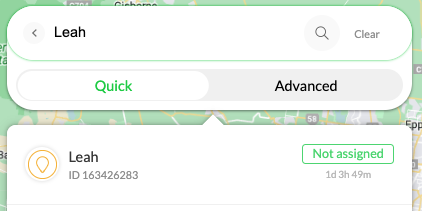
Searchable fields include:
- Client name
- Phone number
- Email address
- Job Reference fields
- Delivery Address
If you need assistance with the Search feature or are interested in learning more about how Radaro can be integrated into your operations, contact your Radaro Account Manager or a member of the Radaro team via support@radaro.com.
![LOGO-WHITE-1.png]](https://support.radaro.com.au/hs-fs/hubfs/LOGO-WHITE-1.png?width=150&height=50&name=LOGO-WHITE-1.png)