Observer Access View
Radaro's Observer Access View allows managers to provide team members with a map view of the Radaro portal.
Observer View limits access to only certain features providing job information, live location of drivers and reporting in a view only access.
To add this feature to your accounts, please contact Radaro Support for more information.
Step 1: Login using your new credentials
Access the Radaro Account Portal and login using your new Observer credentials.
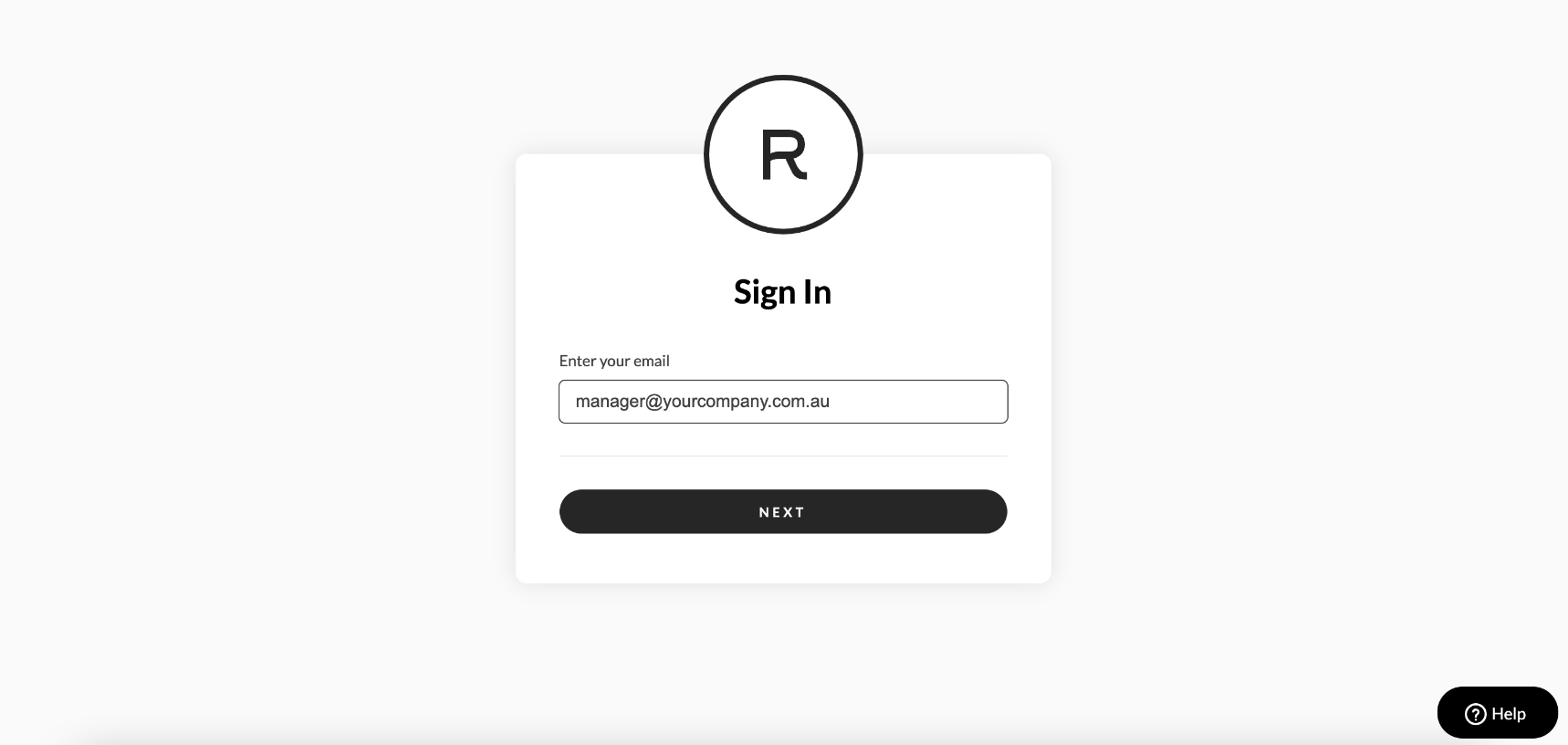
Step 2: You will then be able to access your view-only portal
This level of access will not include the capability to manage jobs, drivers or change portal settings.
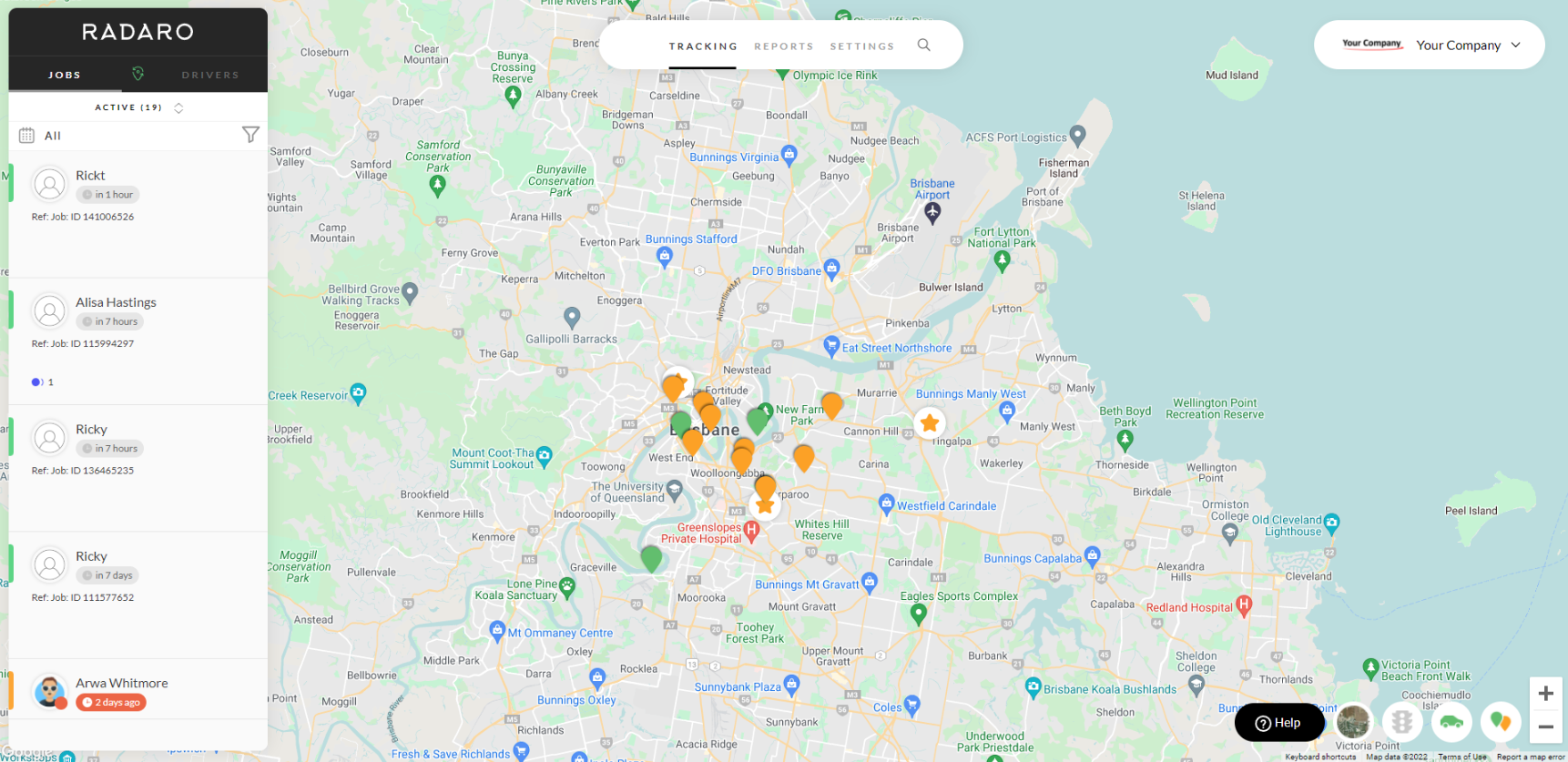
If you need assistance with Call Center Access Accounts or are interested in learning more about how Radaro can be integrated into your operations, contact your Radaro Account Manager or a member of the Radaro team via support@radaro.com.
![LOGO-WHITE-1.png]](https://support.radaro.com.au/hs-fs/hubfs/LOGO-WHITE-1.png?width=150&height=50&name=LOGO-WHITE-1.png)