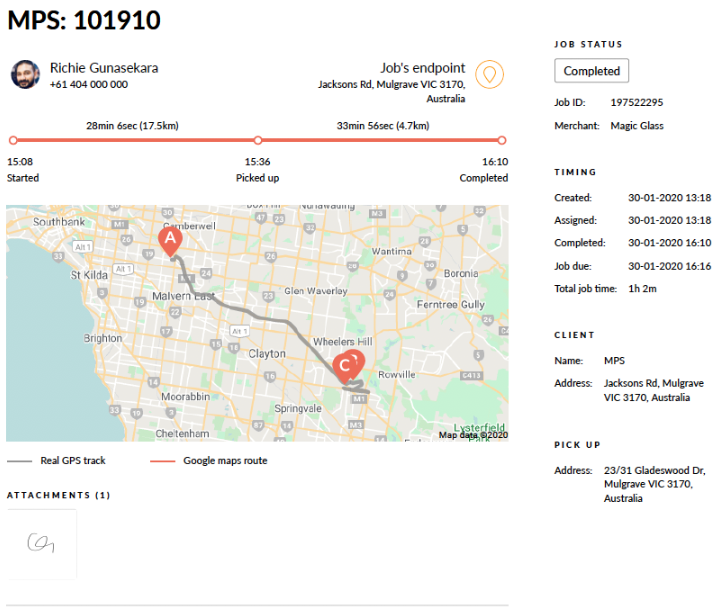Navigation and Routing
Radaro’s routing functionality is a powerful tool for increasing driver efficiencies and reducing the time and costs associated with being on the road.
Hubs
Hubs allow you to create fixed locations within the driver app for companies that require workers to ‘come back to base’ after a delivery. Hubs are also used for route optimization to set start and endpoints of a journey, as well as giving full visibility to Managers what their vehicles are doing.
This feature also is helpful for organizations that need round trip km recordings.

Routing
Radaro’s routing functionality is a powerful tool for increasing driver efficiencies and reducing the time and costs associated with being on the road.
Routing allows you to optimize the job runs of both individual and groups of drivers from a chosen start and finish location, in order to provide drivers with their least kilometer run for their set of jobs in the shortest efficient route using Live and future predicted traffic.
This reduces the amount of time and kilometers spent by your drivers on the roads and time spent waiting by customers.
Routing is a favorite functionality by many of our customers operating in the white goods delivery space as it has allowed them to improve delivery efficiencies and increase the number of jobs they are able to execute a day.
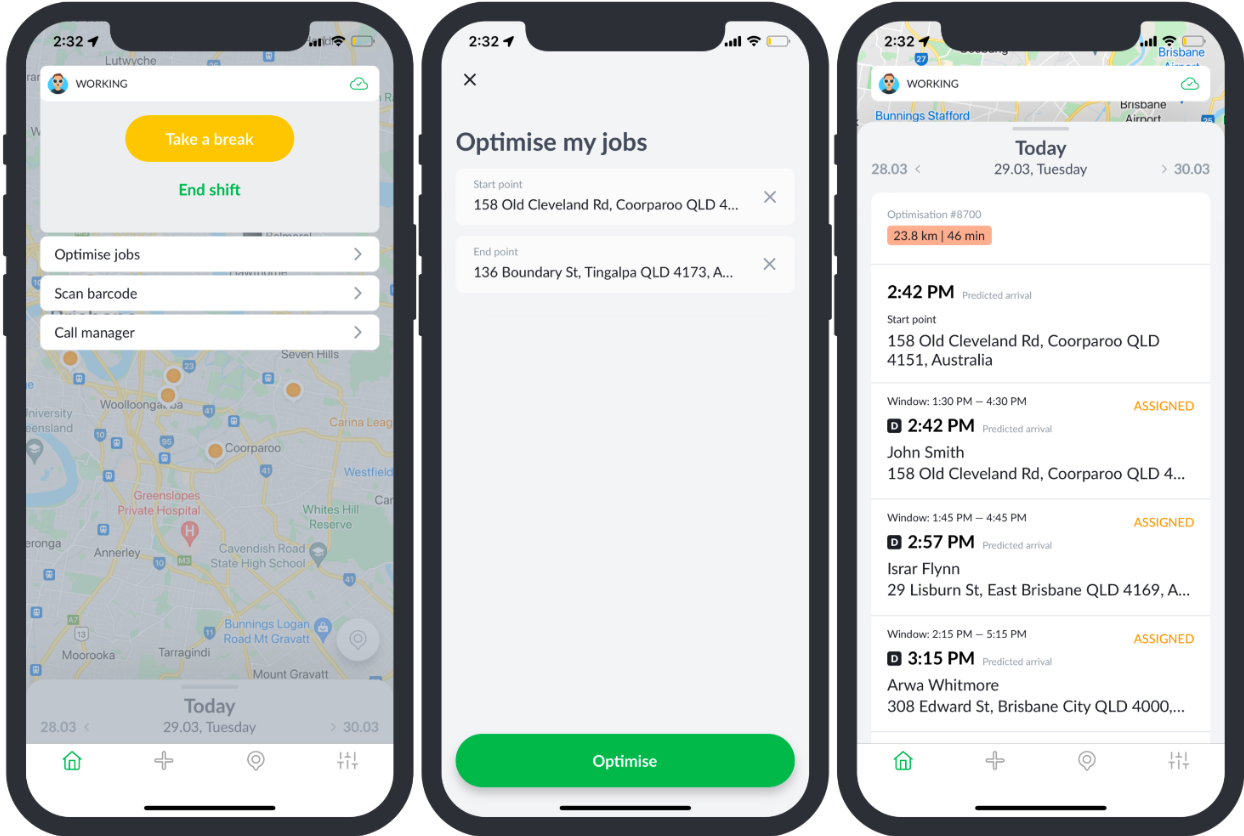
Pickups
Radaro Pick Ups feature is perfect for businesses that require drivers to make multi-stop journeys such as store or warehouse pick-ups prior to reaching a customer’s house or vice versa. Pick Ups creates a job with two distinct locations within your management portal and has a brand new BLUE driver status which enables you to clearly identify which leg of their journey a driver is currently completing.
Pick Ups is easy and intuitive to use, with drivers being prompted to complete the pick-up of a job first, and once completed asked to deliver the goods. Pick Ups also allows for drivers to retain a record of any scanning or pick-ups from the pick-up location in order to create a more detailed and accurate audit trail.
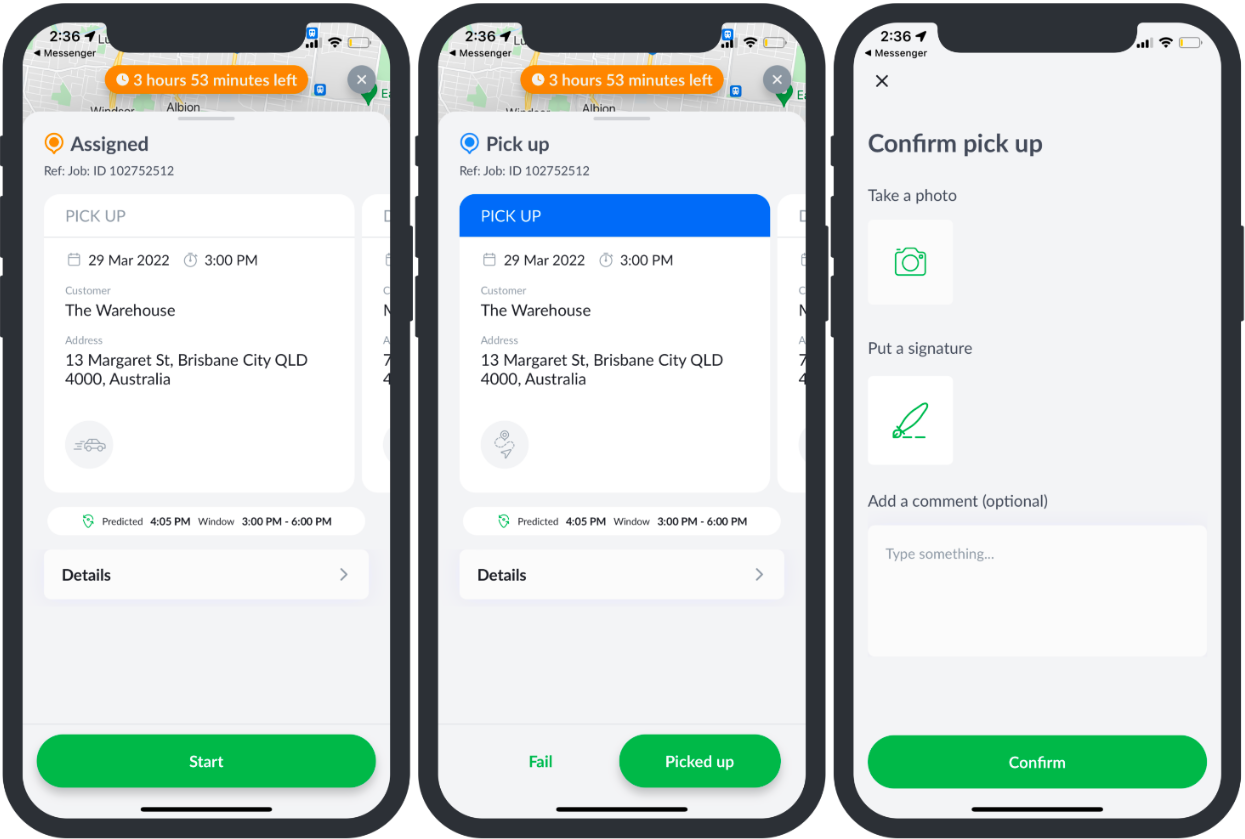
![LOGO-WHITE-1.png]](https://support.radaro.com.au/hs-fs/hubfs/LOGO-WHITE-1.png?width=150&height=50&name=LOGO-WHITE-1.png)