How to Set Driver's Schedule
Driver Schedules allow you to view and maintain your drivers availability and working schedule.
Not only does the schedule provide visibility as to when Drivers are available to work, theses schedules are also utilised as part of the Route Optimisation process to ensure Drivers are only assigned jobs that can complete within their working hours.
Driver Schedules can be maintained via the Management Portal and/or Drivers can update their schedules via the Driver App (if feature is allowed – Drivers ability to edit their working schedule can be restricted).
Viewing or updating a Drivers Schedule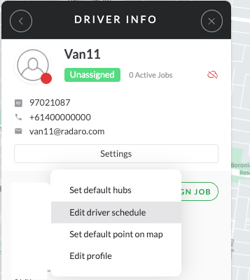
-
Navigate to the Drivers tab in the Radaro Management Portal
-
Click on the Driver whose schedule you wish to view/update
-
Select Settings
-
Select Edit driver schedule
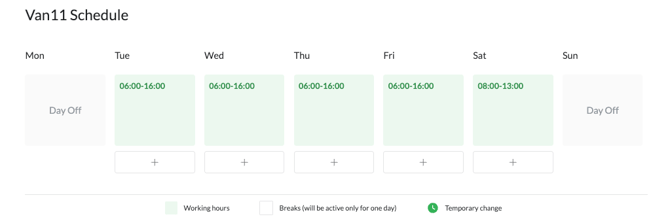
How to change the schedule
Select the day in question you wish to alter the working hours for.
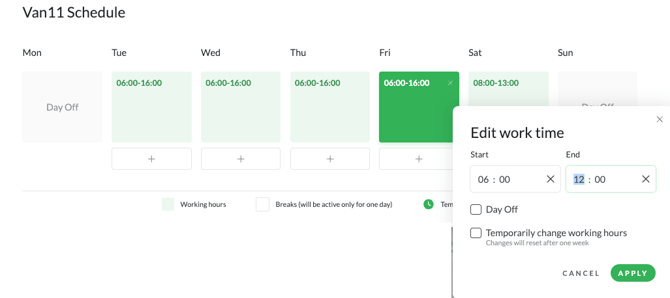
-
Enter the Start and End time using 24hr time
-
You can select Day-off if the Driver is unavailable on that day
-
Tick "Temporarily change working hours" if this is an ad hoc change to the Drivers schedule.
-
Once updated, click the green APPLY button to save the changes.
Adding Breaks
If you wish to set a scheduled break for your Driver, you can do so as part of the working schedule. The break time will be taken into consideration during the routing process.
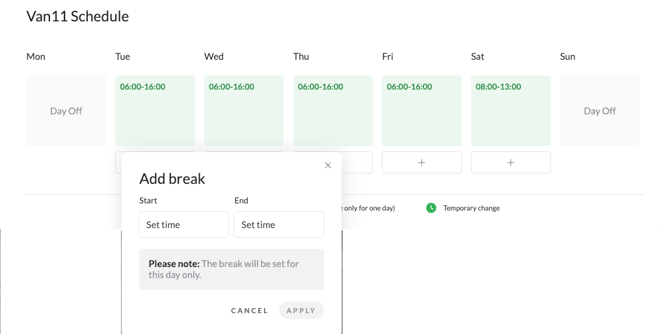
-
Simply click the "+" icon to add a break time to each separate day.
-
Once the time is entered, click the green APPLY button.
![LOGO-WHITE-1.png]](https://support.radaro.com.au/hs-fs/hubfs/LOGO-WHITE-1.png?width=150&height=50&name=LOGO-WHITE-1.png)