How to delete or unassign jobs
Learn how to delete or unassign jobs in Radaro
Deleting jobs
- Log in to your Radaro Portal and select the Jobs tab.
- Double click on the job you wish to delete (you can delete a job while it is assigned or unassigned).
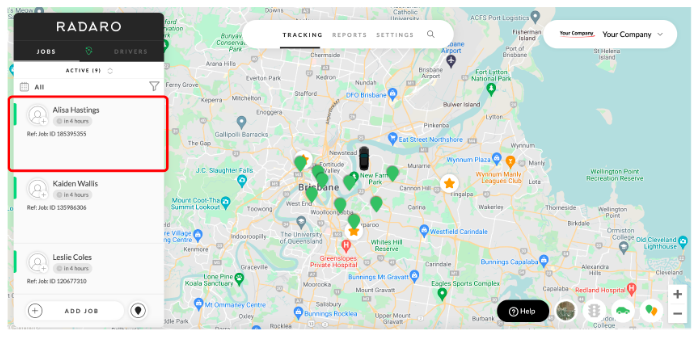
3. Select Delete.
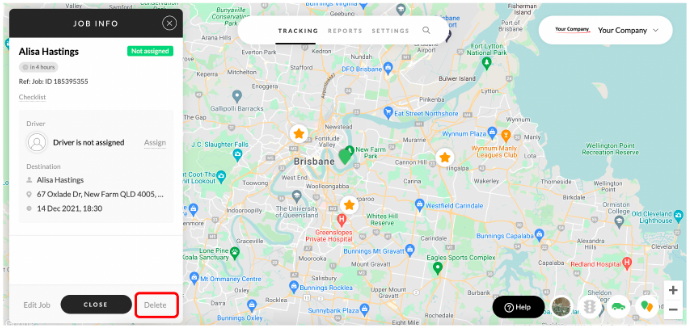
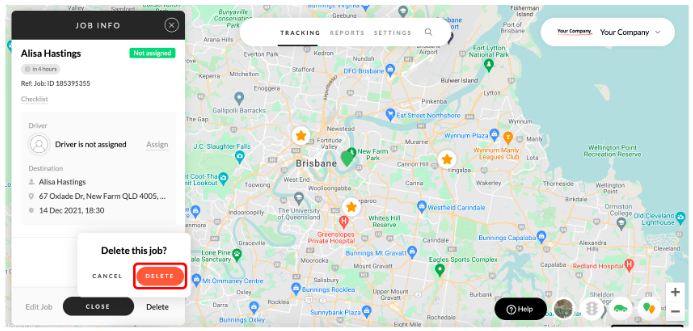
*Please note that you cannot delete a job once its status is “In progress”.
Unassigning a job from a driver
- Log in to your Radaro Management Portal and select the Jobs tab.
- Double click on the assigned job that you wish to unassign.
- Select Change Job Status.
- Select Unassign.
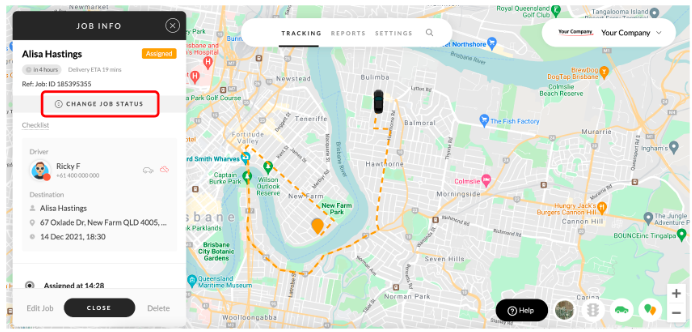
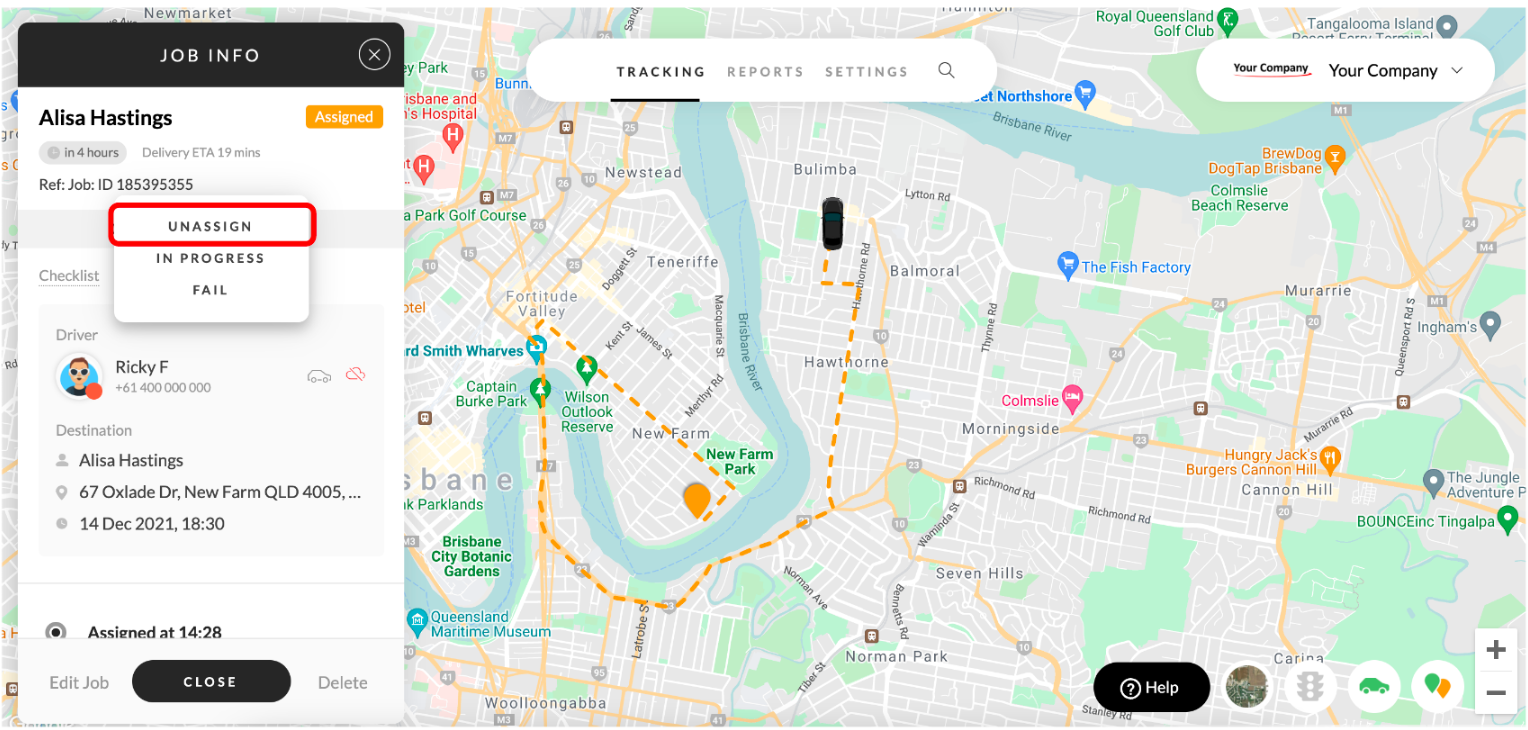
*Please note that you cannot unassign a job once its status is “In progress”.
If you need assistance deleting / unassigning jobs or are interested in learning more about how Radaro can be integrated into your operations, contact your Radaro Account Manager or a member of the Radaro team via support@radaro.com.
![LOGO-WHITE-1.png]](https://support.radaro.com.au/hs-fs/hubfs/LOGO-WHITE-1.png?width=150&height=50&name=LOGO-WHITE-1.png)