How do I move between multiple portals?
Learn to navigate between multiple Radaro portals
If you manage multiple Merchant Portals, you can move between your accounts easily without having to continuously log in to various accounts.
- Log in to your Radaro Portal and select the Accounts button.
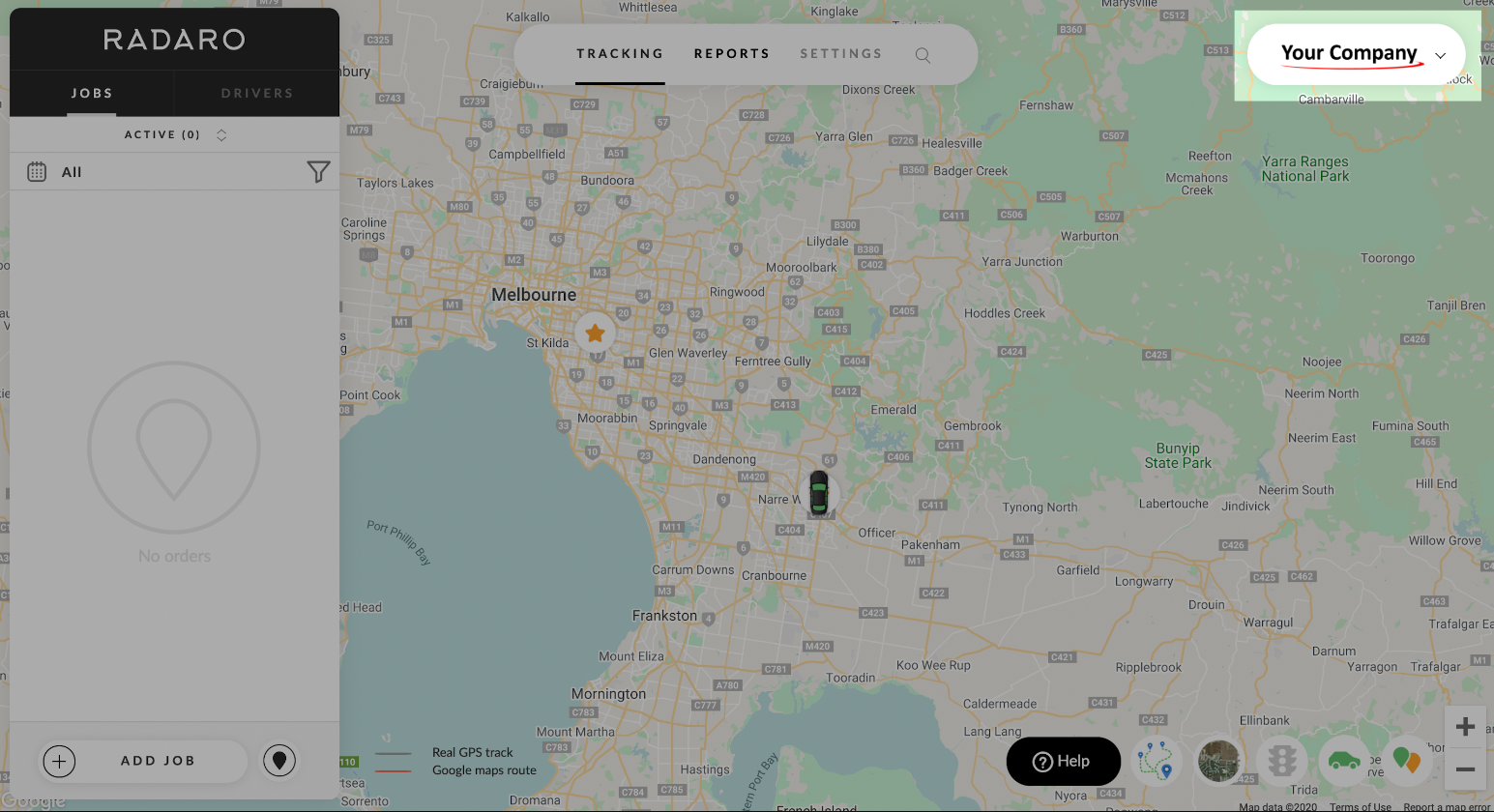
2. Select Add Accounts from the tabs listed on the screen. This will open up a new login page in a new tab.
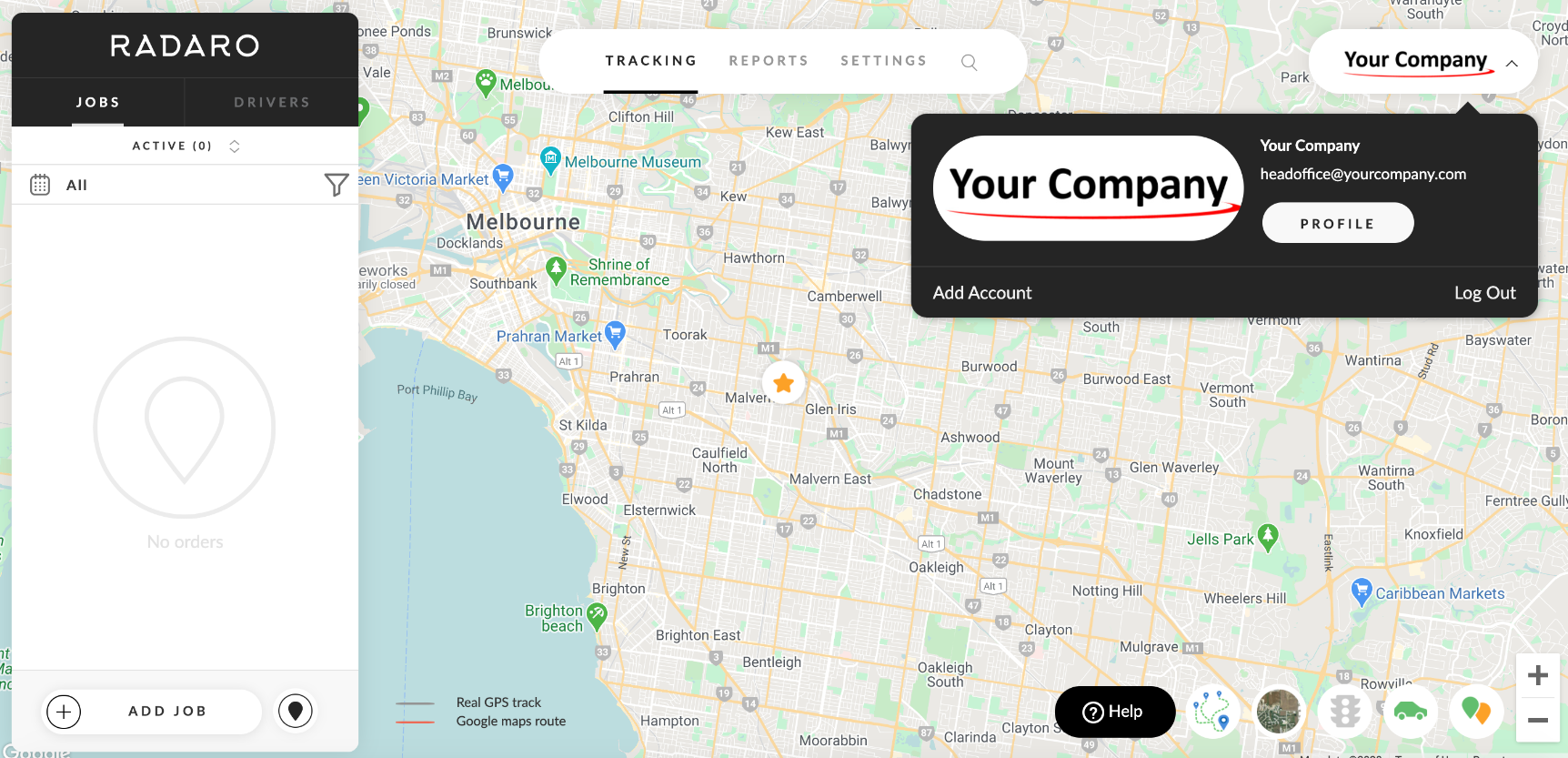
3. Log in to your additional portal using the login credentials.
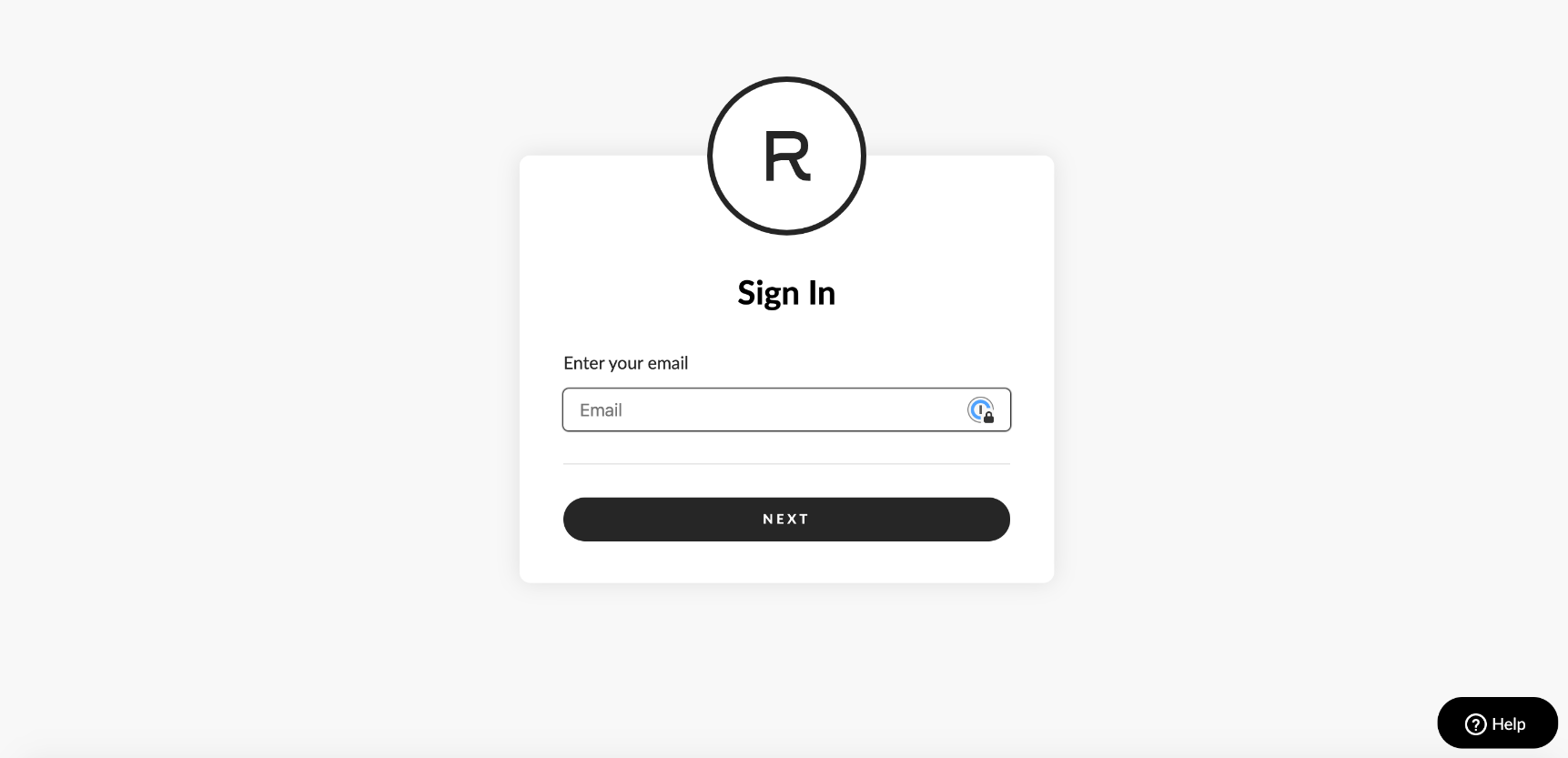
4. Select the Accounts buttons once again. Your original portal will now have appeared in the accounts list.
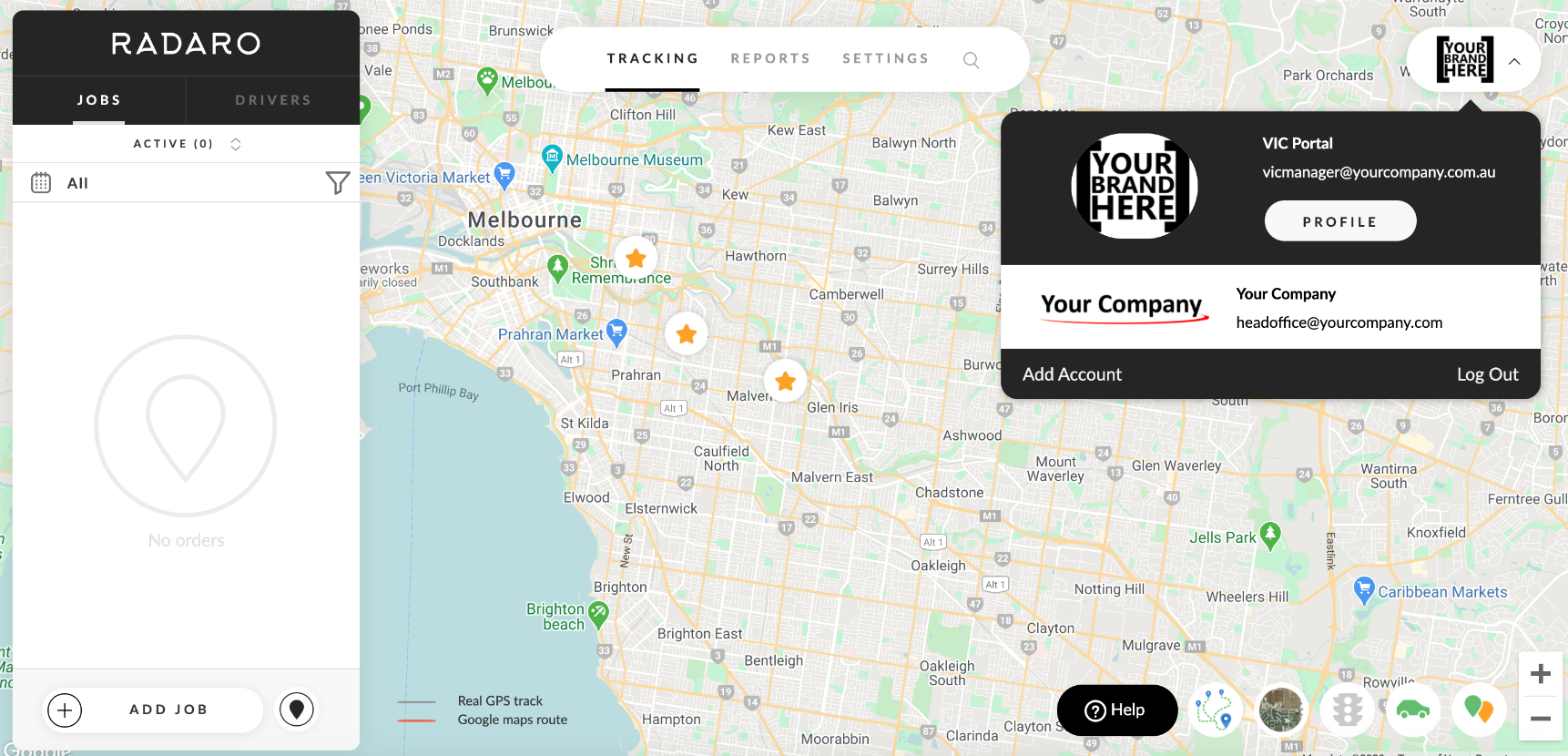
5. Move between accounts at any time without logging in by clicking on the account.
If you need assistance moving between Radaro portals or are interested in learning more about how Radaro can be integrated into your operations, contact your Radaro Account Manager or a member of the Radaro team via support@radaro.com.
![LOGO-WHITE-1.png]](https://support.radaro.com.au/hs-fs/hubfs/LOGO-WHITE-1.png?width=150&height=50&name=LOGO-WHITE-1.png)