How can I see which app version I have?
The current app version utilised by the device is listed under the User Preferences button within the Driver App.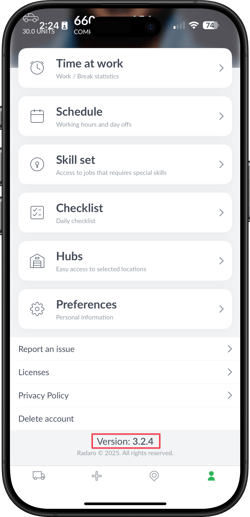
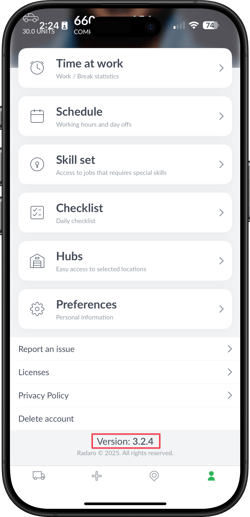
The current app version is listed in this Knowledge Base Announcement channel.
If you would like to be notified by email when the Driver App is updated speak to your Radaro Account Manager or contact support@radaro.com.au to be added to our App Updates Subscription list.
To ensure you are on the latest app at all times, we highly recommend you set your device to auto update.
Not sure how to set your device to auto update? Details can be found here.
![LOGO-WHITE-1.png]](https://support.radaro.com.au/hs-fs/hubfs/LOGO-WHITE-1.png?width=150&height=50&name=LOGO-WHITE-1.png)