Group Manager Access Account
Radaro's Group Manager Access Accounts provide a simplified view only access for customer service and sales teams.
Group Manager accounts allow users to search and view all Job, Driver and Customer delivery information to enable first call resolution.
To keep the view as simple as possible, Users can filter by various categories :
- Merchant
- Driver
- Job Status
- Date
- SkillSets
- Labels
and use the search field to find jobs by the customer name, job reference, phone number or address.
To add this feature to your accounts, please contact Radaro Support for more information.
Step 1: Login using your new credentials
Access the Radaro Account Portal and login using your new Group Manager Access credentials.
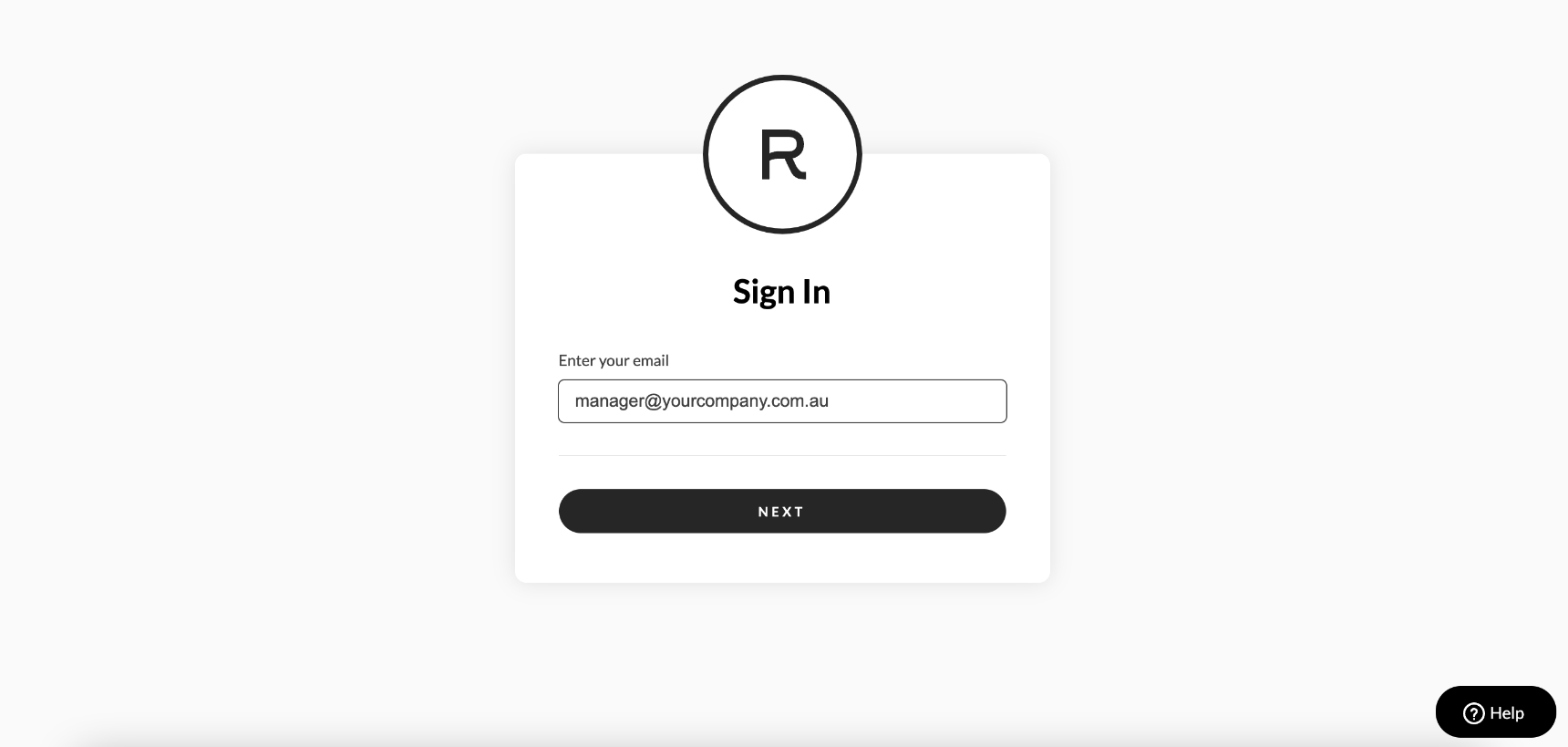
Step 2: Group Manager Home Page - Jobs view
You will initially land on the Jobs list where you can search and see all jobs within the portal and use the various filters and search feature to find specific jobs.
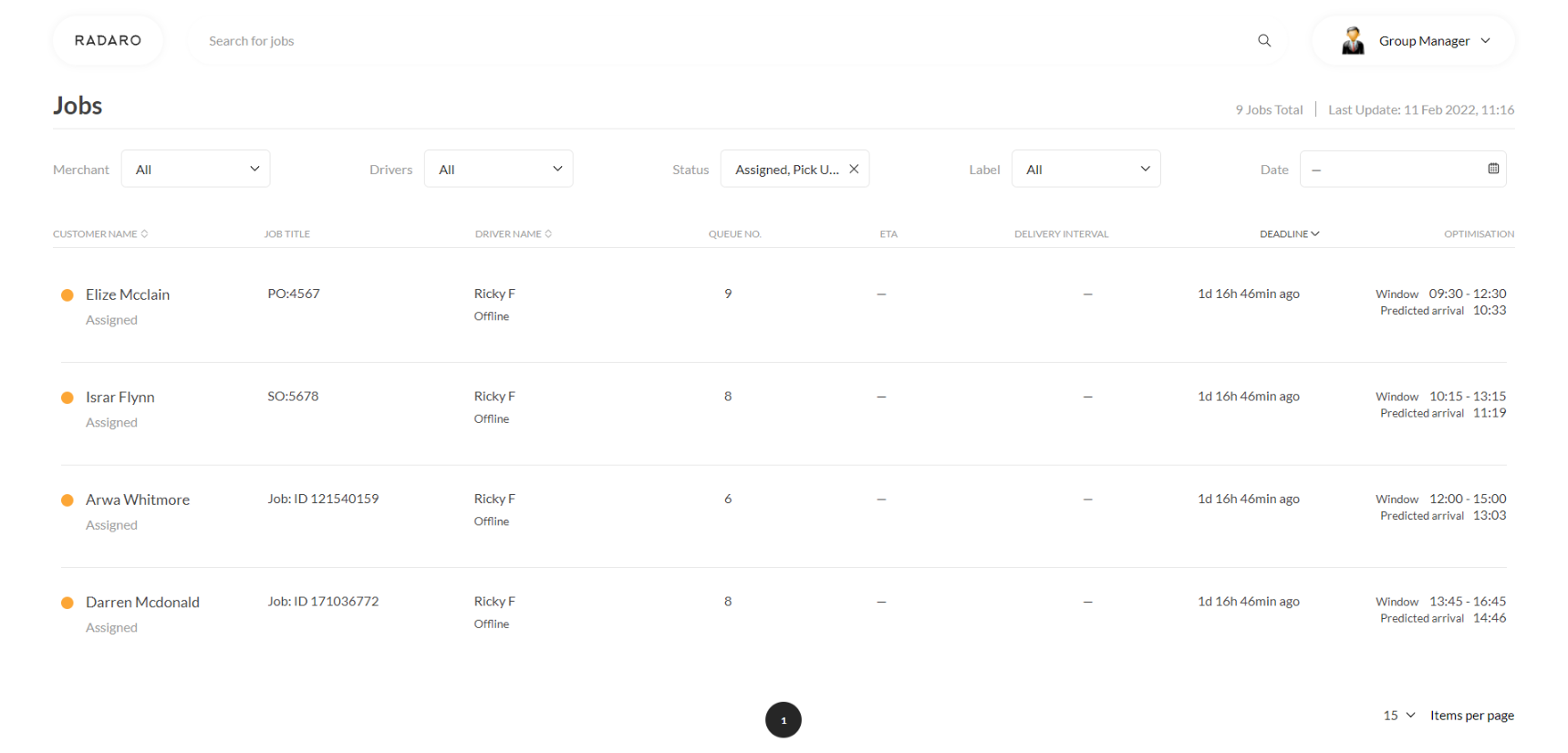
Step 3: Viewing Route Optimisations
In addition to viewing the full jobs list, by selecting the Route Optimisation tab (top middle) you can also look at specific routes, and understand the Drivers progress throughout the day.


In addition to above, you can select to view the job list or map view for each Driver providing you clear understanding of the Drivers progress throughout the day allowing you to provide thee most up to date and accurate information to customers.
![LOGO-WHITE-1.png]](https://support.radaro.com.au/hs-fs/hubfs/LOGO-WHITE-1.png?width=150&height=50&name=LOGO-WHITE-1.png)