Field Generated Work Orders
Field Generated Work Orders allow drivers to manually generate and assign jobs that are added to the management portal from their driver apps whilst out in the field.
Field Generated Work Orders allow drivers to manually generate and assign jobs that are added to the management portal from their driver apps whilst out in the field. This provides drivers with a tool to convert upselling opportunities into customer orders in a few quick and easy steps!
This functionality can be integrated into your operations in a number of ways such as:
- Creating a new order in response to a customer request
- Rescheduling a job because a customer cancelled
- Creating an additional job in the case that the job cannot be completed (e.g. require an extra part or and incorrect delivery).
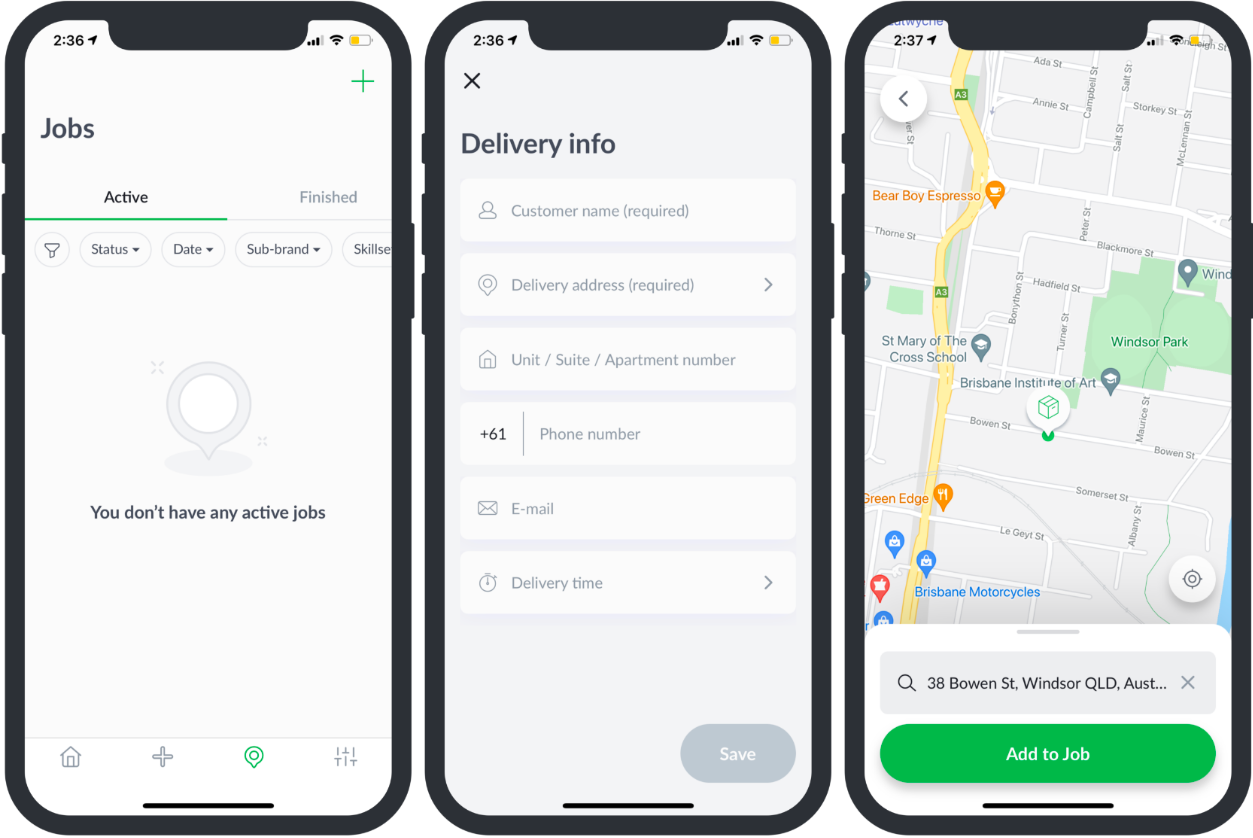
Drivers are able to create Field Generated Work Orders from scratch for new jobs or off the back of a job in which they have failed using the Radaro Driver App. In both cases, Drivers can nominate which available driver to assign the job to in order to ensure the completion of the job in a timely manner.
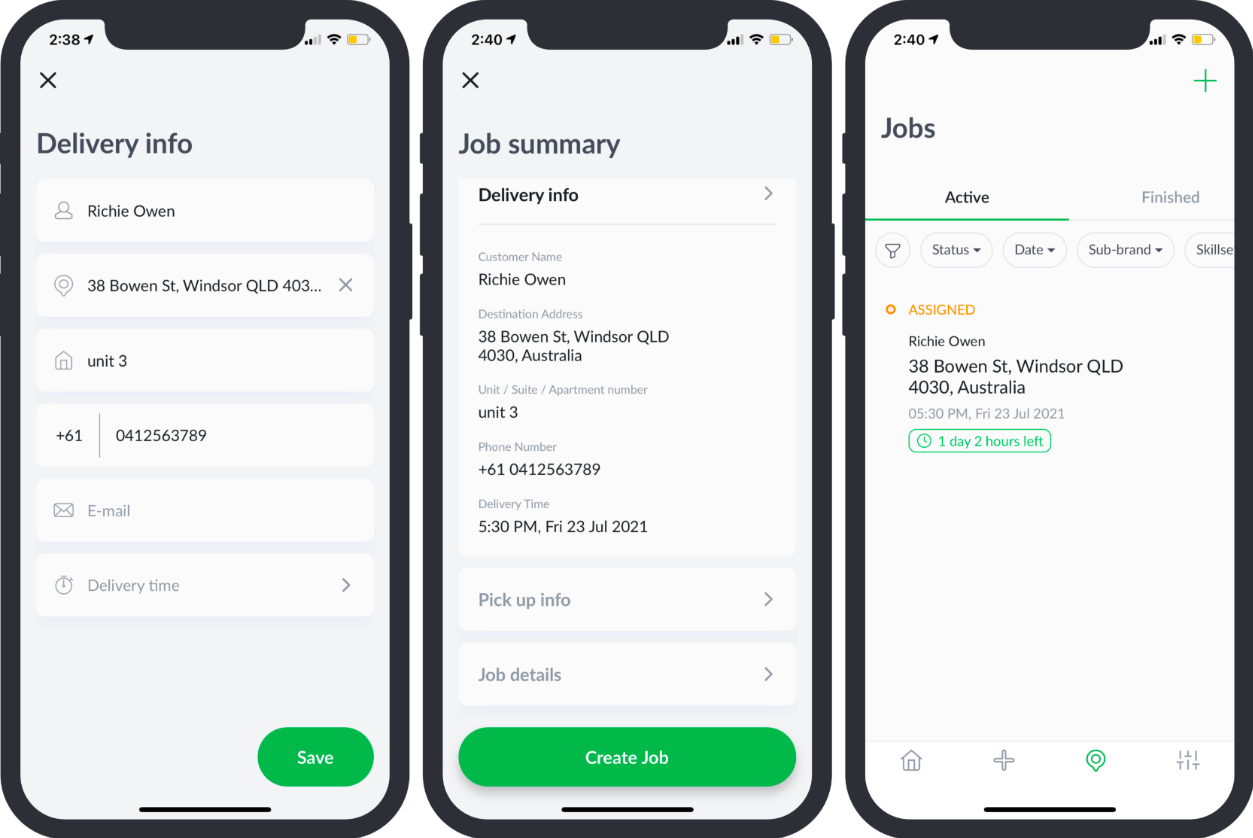
All jobs created in the field are pushed through the app to the Active Jobs of the driver in which it was assigned, and also become both visible and editable from the Management Portal so as a manager you can retain visibility and control.
![LOGO-WHITE-1.png]](https://support.radaro.com.au/hs-fs/hubfs/LOGO-WHITE-1.png?width=150&height=50&name=LOGO-WHITE-1.png)