Driver Hub Creation
Learn how to create driver hubs
Hubs are fixed locations that act as points of navigation for drivers. Hubs are often locations that drivers will commonly frequent, such as the Head Office, stock warehouse, home etc. Hubs can be used in conjunction with the Radaro Return to Base feature, providing drivers with directions back to a chosen base once they have completed a job.
Similarly, Hubs provide the start and endpoints of a Driver’s route when using the Radaro Route Optimisation tool.
To create a Hub from your Management Portal, go to “Settings” at the top of the page and select the “Add-ons” tab.
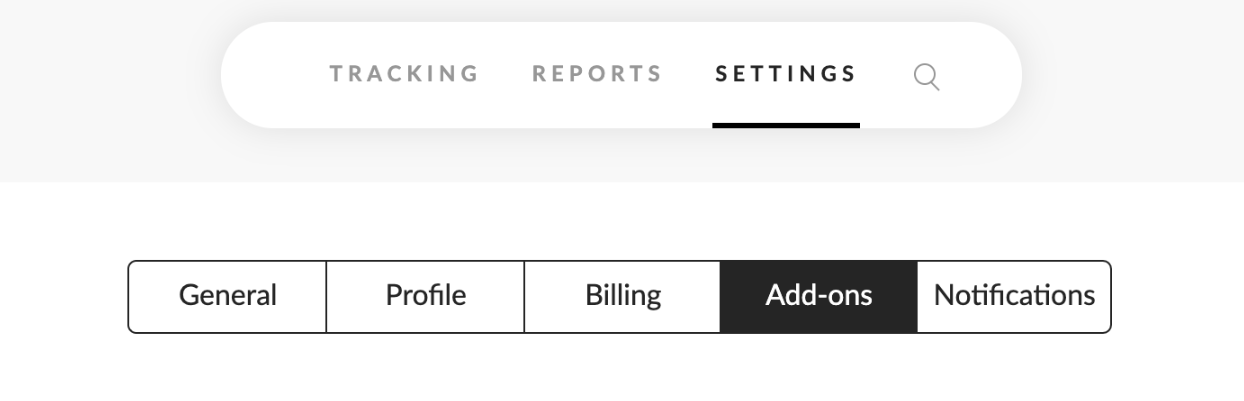 From here, scroll down until you reach "Hubs", where you can view and edit any Hubs currently in use. To create a new Hub, select "Add Hub".
From here, scroll down until you reach "Hubs", where you can view and edit any Hubs currently in use. To create a new Hub, select "Add Hub".
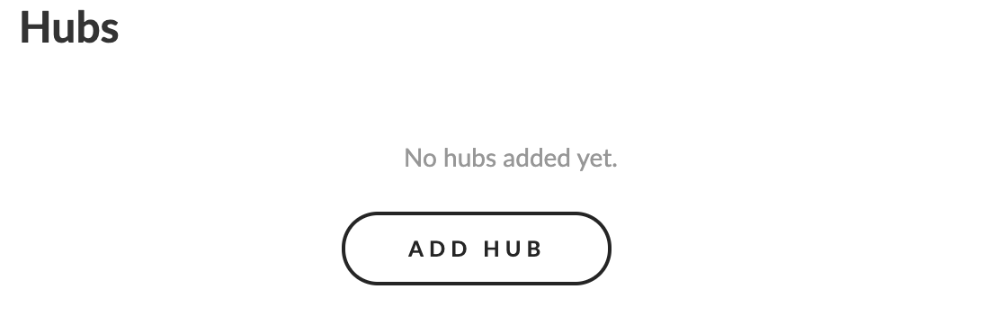
To create a new Hub simply fill in the name, address, and phone number (if relevant) and hit "Add". This Hub will now be listed when any route optimisation is completed, or if a driver chooses to use the Return to Base functionality.
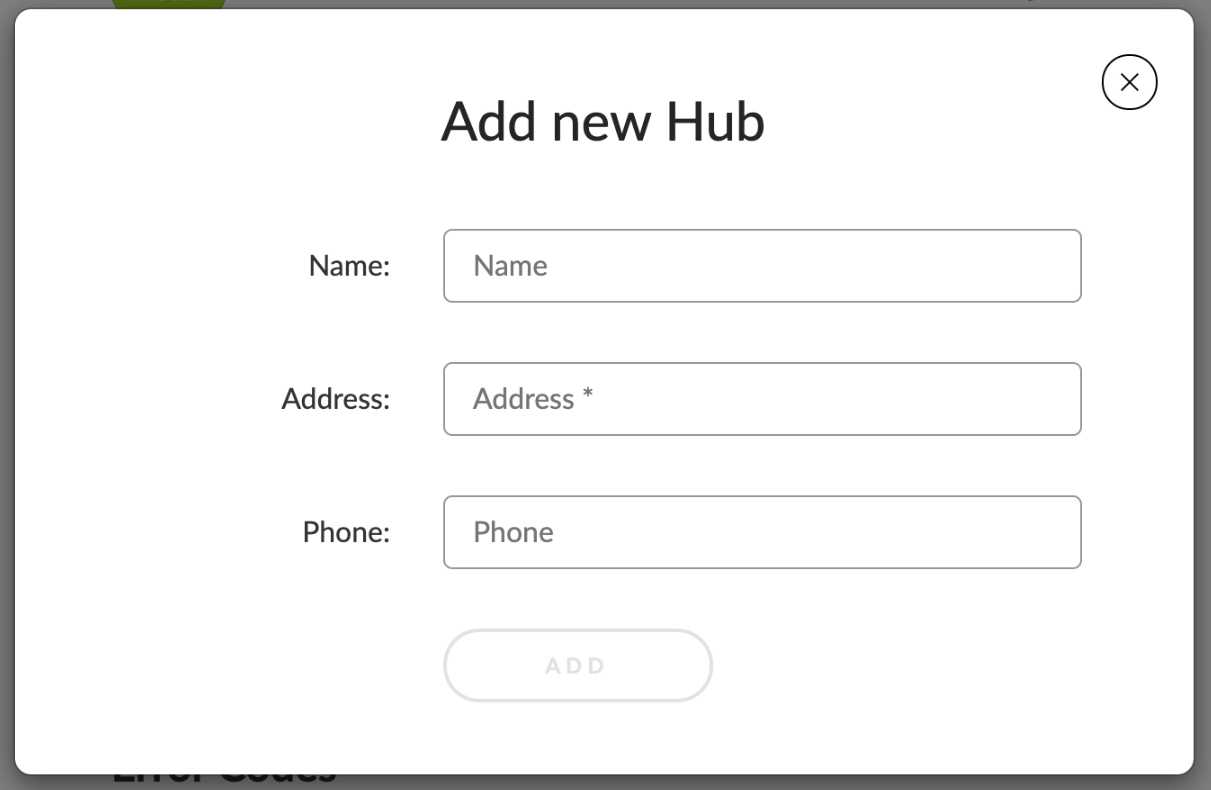
Radaro also offers the ability to allocate Hubs to specific drivers so that only certain drivers can view specific Hubs for privacy purposes e.g. A driver is the only one who can view their "Home" address Hub.
![LOGO-WHITE-1.png]](https://support.radaro.com.au/hs-fs/hubfs/LOGO-WHITE-1.png?width=150&height=50&name=LOGO-WHITE-1.png)