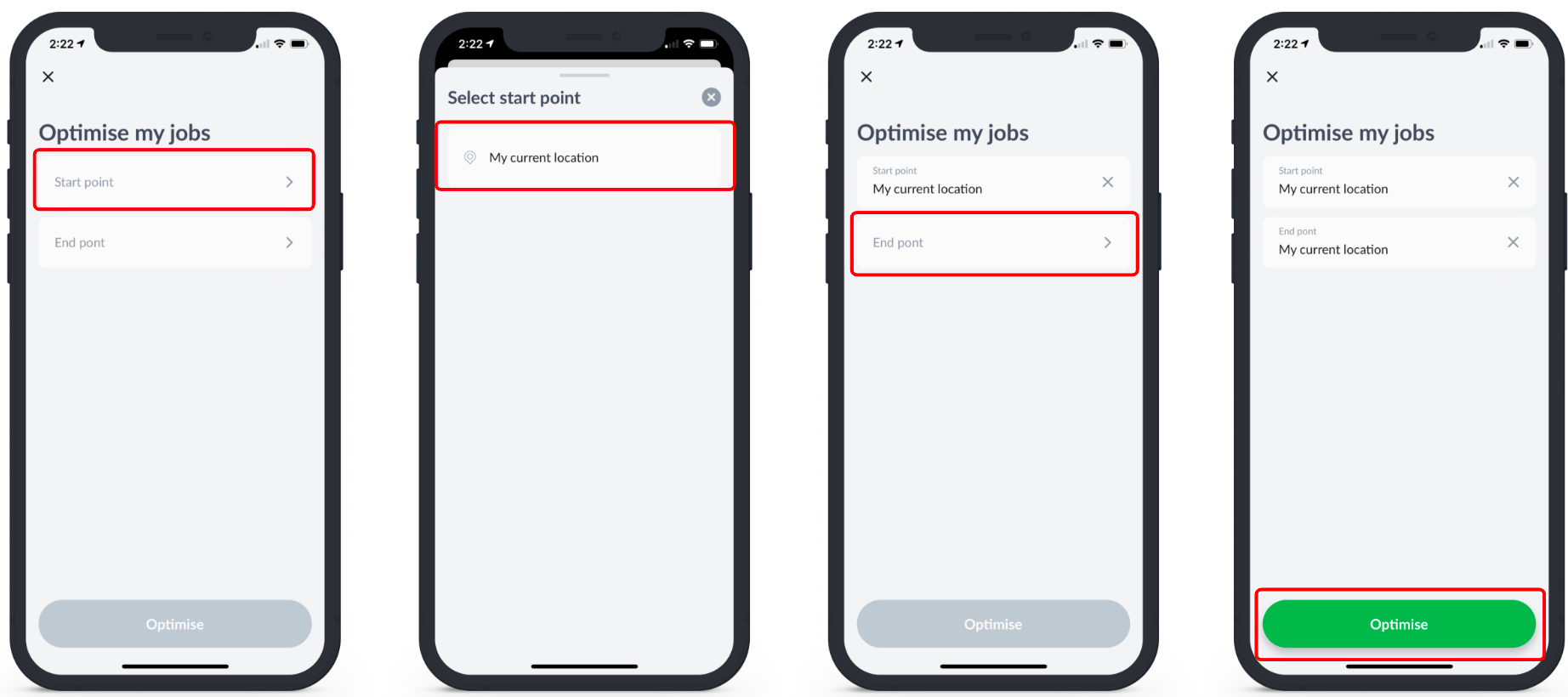Driver App Route Optimisation
Routing allows you to optimise your job runs from a chosen start and finish location in order to provide you with the most efficient route using live and future predicted traffic.
Step 1
Select the Driver Control Panel bar at the top of the home screen. This will open up the option to start your shift and to select Optimise Routes if any have been assigned to you for that particular day.
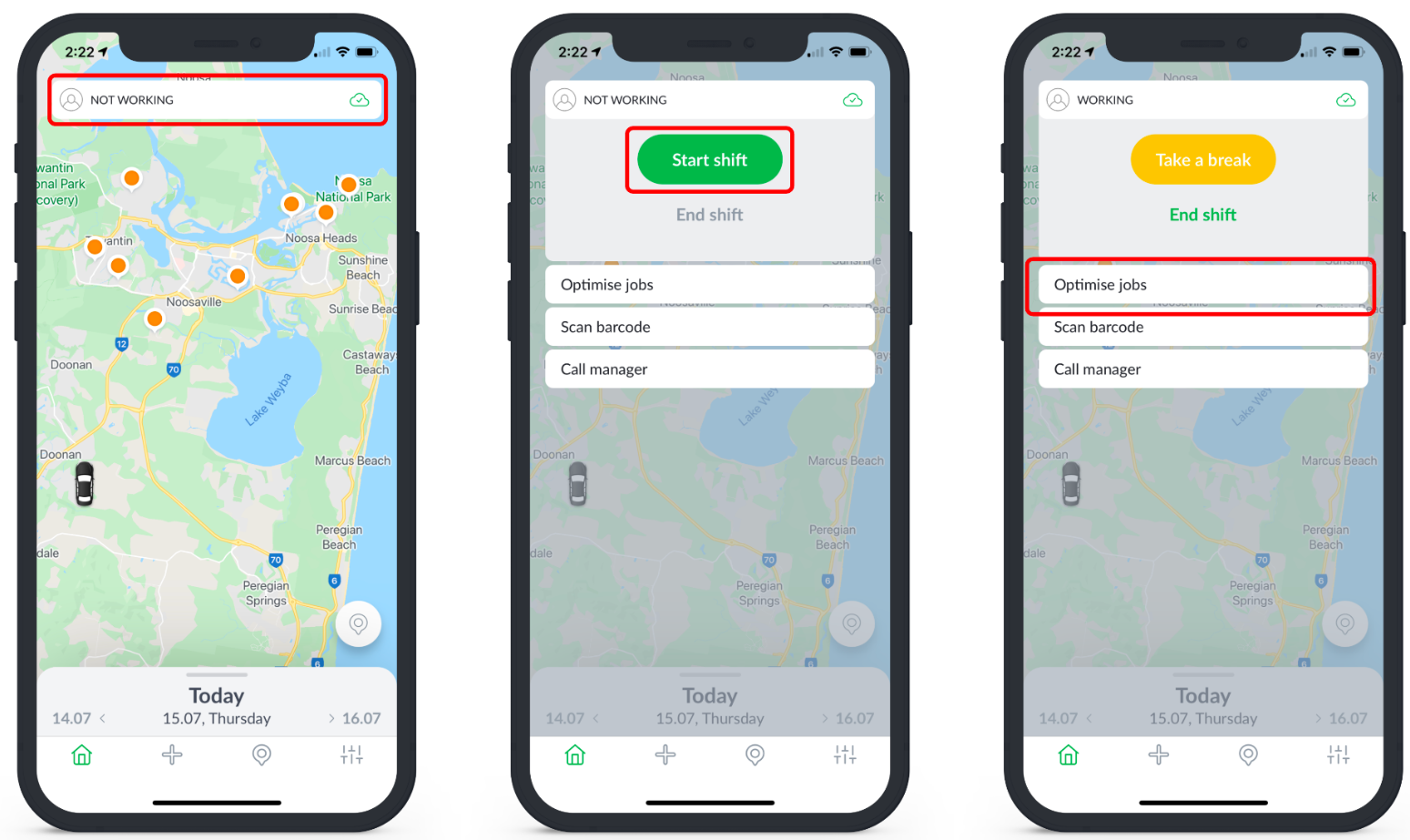
Step 2
Here you will be able to select your start and finish location from a list of hubs. Alternatively, you can use your current location as a Start point. Once you have selected your start and finish location, select "Optimise".
Step 3
Once you have hit "Optimise", your jobs are now ordered to reflect the most efficient route and in the order they should be completed. You will also be able to see ETA, total travel time etc for all jobs.
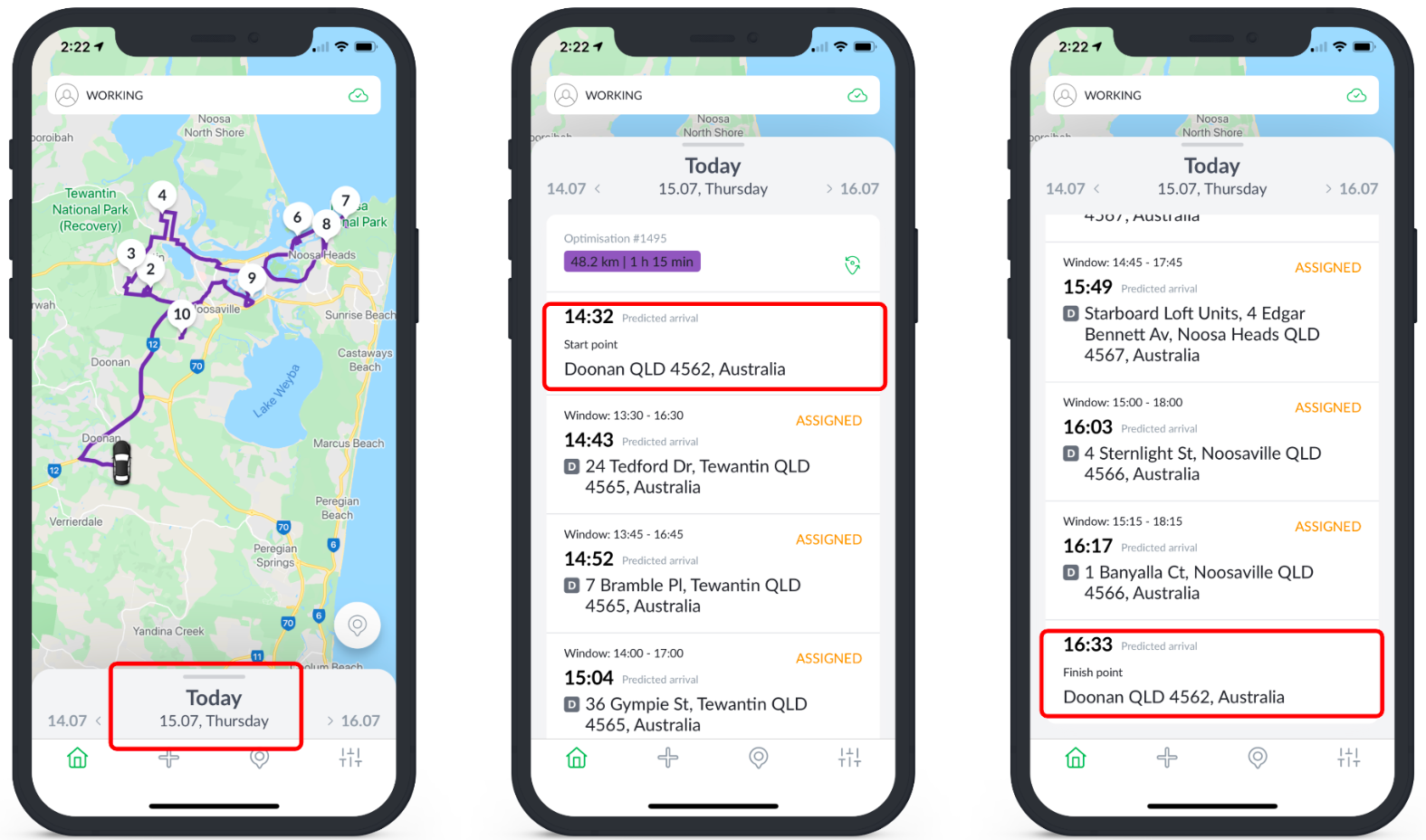
If you need assistance with Driver App Route Optimisation or are interested in learning more about how Radaro can be integrated into your operations, contact your Radaro Account Manager or a member of the Radaro team via support@radaro.com.
![LOGO-WHITE-1.png]](https://support.radaro.com.au/hs-fs/hubfs/LOGO-WHITE-1.png?width=150&height=50&name=LOGO-WHITE-1.png)