Customer Queuing
Radaro Customer Queuing functionality gives you the ability to communicate to customers what position in a driver’s run their delivery is.
Radaro Customer Queuing functionality gives you the ability to communicate to customers what position in a driver’s run their delivery is.
Similar to the live tracking ETA link, customers will receive an initial tracking link in their delivery window SMS which opens to the live tracking screen and their order delivery window.
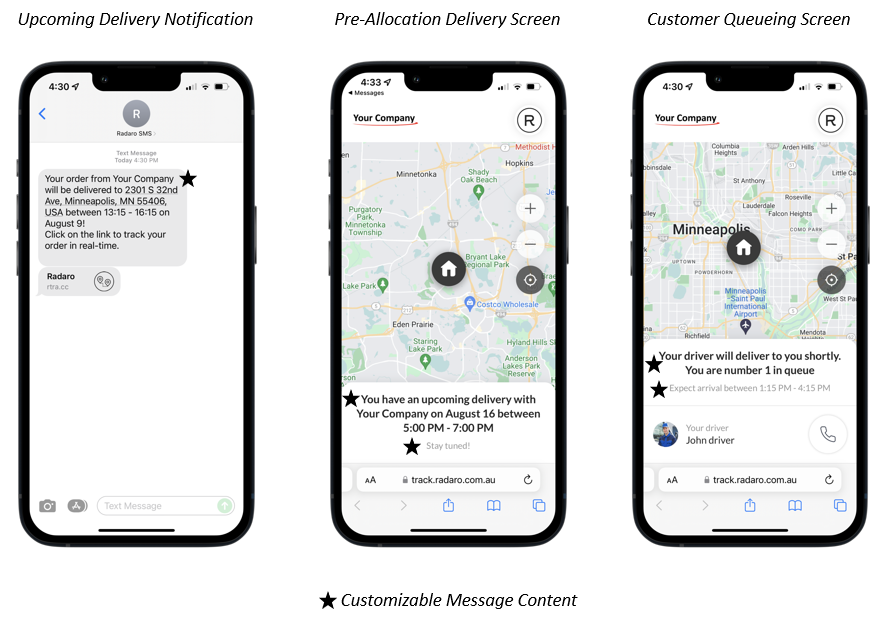
Once their job is assigned to a driver, the tracking link will update to include their position in the driver’s queue of jobs. Any updates to a job’s deadline will be reflected in the customer’s position in the queue.
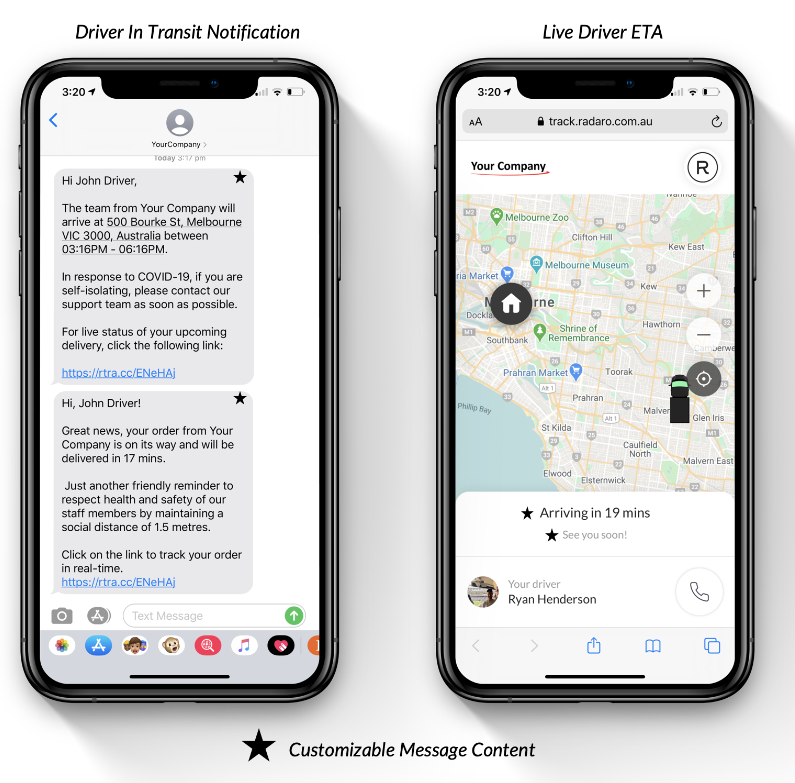
Once the driver starts their job in their Radaro app, the tracking link will update to provide the customer with their driver’s live ETA.
All customer notifications and queuing screen messages are completely customizable.
If you need assistance with Customer Queuing or are interested in learning more about how Radaro can be integrated into your operations, contact your Radaro Account Manager or a member of the Radaro team via support@radaro.com.
![LOGO-WHITE-1.png]](https://support.radaro.com.au/hs-fs/hubfs/LOGO-WHITE-1.png?width=150&height=50&name=LOGO-WHITE-1.png)