Contacting Radaro Support
How to contact Radaro support
Getting in touch with a member of the Radaro Support Team is as easy as emailing us at support@radaro.com!
Alternatively, if you have access to a Radaro Management Portal you can lodge a support ticket with us immediately by clicking the Help button on the bottom right-hand side of your portal screen.
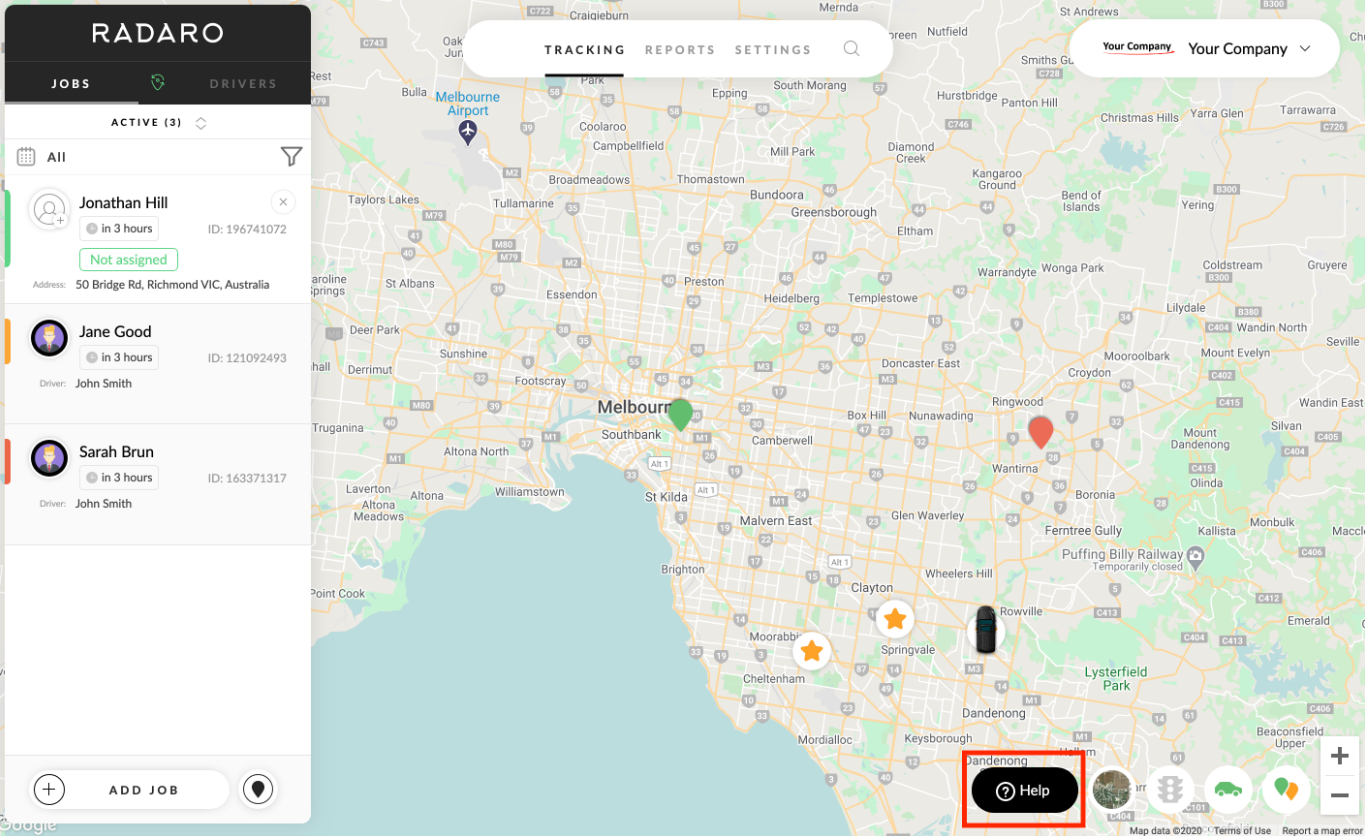
You can also lodge a support ticket directly through the Radaro App by clicking “Report an Issue” within the driver settings.
When an issue arises we ask that you review the following information in order to aid the support team in resolving your query as quickly as possible:
For issues related to a Driver’s location (e.g. tracking issues)
If you are interested in contacting Radaro support or learning more about how Radaro can be integrated into your operations, contact your Radaro Account Manager or a member of the Radaro team via support@radaro.com.
![LOGO-WHITE-1.png]](https://support.radaro.com.au/hs-fs/hubfs/LOGO-WHITE-1.png?width=150&height=50&name=LOGO-WHITE-1.png)