Concatenated Jobs - Parent Job
When jobs are concatenated (grouped together), a parent job is visible in the Management Portal allowing managers additional functionality to control all the jobs within the group.
The parent job is created based on the first of the grouped jobs loaded to Radaro and provides greater flexibility to control the group.
Parent Job Functionality
From the parent job, click the 3 dots button to view the options available. If the jobs are unassigned the options appear as below:
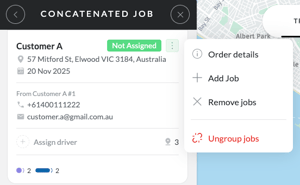
If the jobs are assigned to a Driver, two additional options will be available for editing from the parent job, being to Unassign the Driver, and Change the status (you place the jobs In Progress or Fail the group).
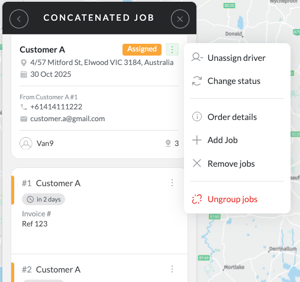
Once the grouped jobs are in progress, the options will update to either complete or fail the jobs.
Order Details
Main info
- Customer Name - allows you to update and add a specific contact name to identify the parent job from the individual (child) jobs.
- This update will only change the parent job, unless you tick the box, “Apply for all child jobs”
- If you change the address, it will change for all jobs, even if “Apply for all child jobs” is not ticked.
Override service time assignment (optional feature)
Radaro Routing and Skill Sets work together to ensure a Driver will be allocated the correct amount of time to complete a specific job.
Each Skill Set has a time duration “service time” associated with it.
When jobs are concatenated, if there are different Skill Sets assigned to the various jobs, what service time is used to calculate the dwell time?
The Override service time assignment allows you to add a specific time that will accommodate the group of jobs in question regardless of the Skill Sets applied to the individual jobs.
Contacts - Update the email address and or mobile number for the parent job.
The parent will receive customer communications as the job progresses via your work flow (if the child jobs have individual contact details, please note they will not receive communications regarding the job progress.)
Reference
You can apply specific group references to the parent job that will be searchable within the Radaro platform.
Skill sets and Label
You can add additional Skill Sets and Labels if needed.
![LOGO-WHITE-1.png]](https://support.radaro.com.au/hs-fs/hubfs/LOGO-WHITE-1.png?width=150&height=50&name=LOGO-WHITE-1.png)