Completion & Error Codes
Completion & Error (failure) Codes are completely customisable to your operations and allow drivers to clearly identify and communicate the next required step from the company in real-time.
Advanced Completion Codes are great for companies seeking to follow up opportunities with customers or billing based on-site inspection such as roadside assistance.
Completion Codes are completely customisable to your operations and allow Drivers and Service Technicians to clearly identify and communicate the next required cause of action from the company in real-time.
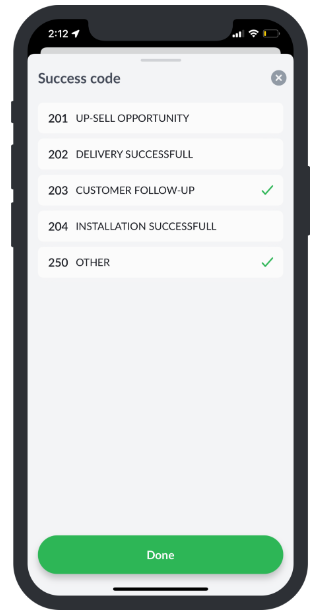
Completion codes for successfully completed jobs, can be optional or mandatory.
Selecting a particular completion code communicates the work completed straight back to the company in conjunction with proof of delivery photos and/or signature. This can be utilised for proactively reaching out to clients, or enabling accurate and timely billing.
Error (Failed) Reason Codes
Error (Failed) Reason Codes allow you to define why a job was unsuccessful.
These become a valuable data point, allowing companies to assess their delivery failures and make informed decisions to implement strategies and improvements to reduce future failures.
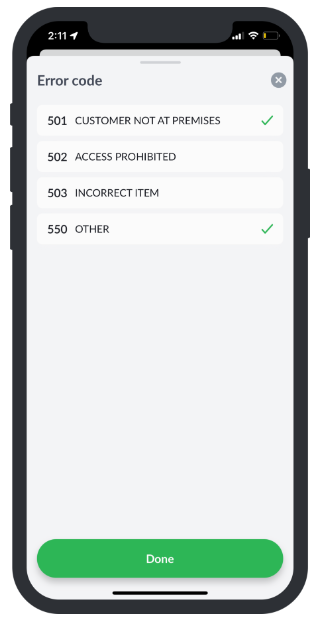
Completion Code Escalations
Radaro takes job completion codes one step further, enabling for real time escalations to be triggered based on the completion code chosen.
More details regarding Escalations can be viewed here and if you want to take your escalation management to the next level, view Radaro RAECT.
Additional Guides are available for:
- Creating Error Codes
- Failing Jobs from the Driver App
- Creating Completion Codes
- Using Completion Codes from the Driver App
![LOGO-WHITE-1.png]](https://support.radaro.com.au/hs-fs/hubfs/LOGO-WHITE-1.png?width=150&height=50&name=LOGO-WHITE-1.png)