Bonded Manager Accounts
Manage multiple departments or regions? Login and toggle between multiple portals with the one login.
Radaro's Bonded Manager Accounts feature allows managers to utilise one login to access multiple portals.
To add this feature to your accounts, please contact Radaro Support for more information.
Step 1: Login using your new credentials
Access the Radaro Account Portal and login using your new Bonded Manager account credentials.
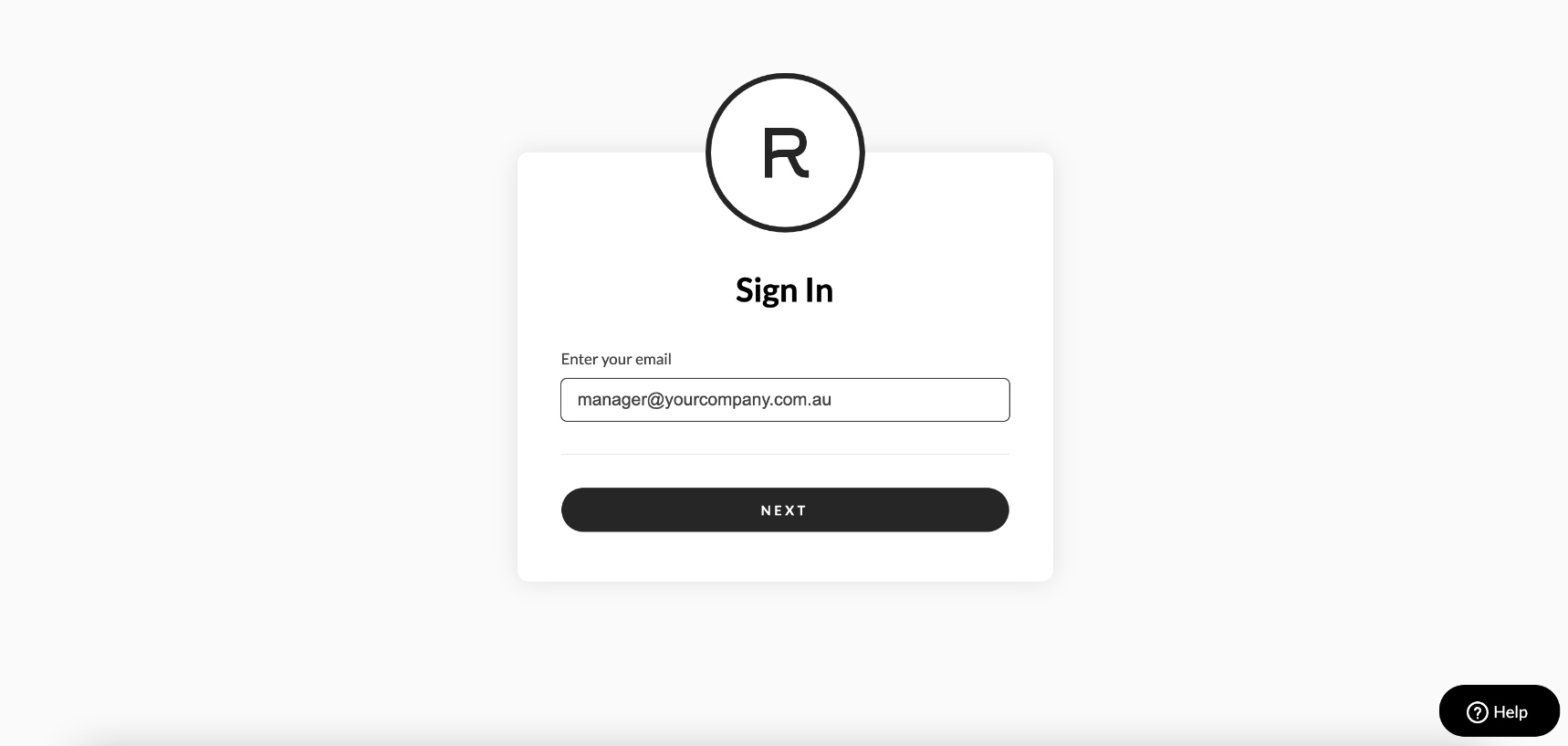
Step 2: You will then land on your "main" portal
This portal could be set as your most visited portal or simply your highest volume portal for ease of use.
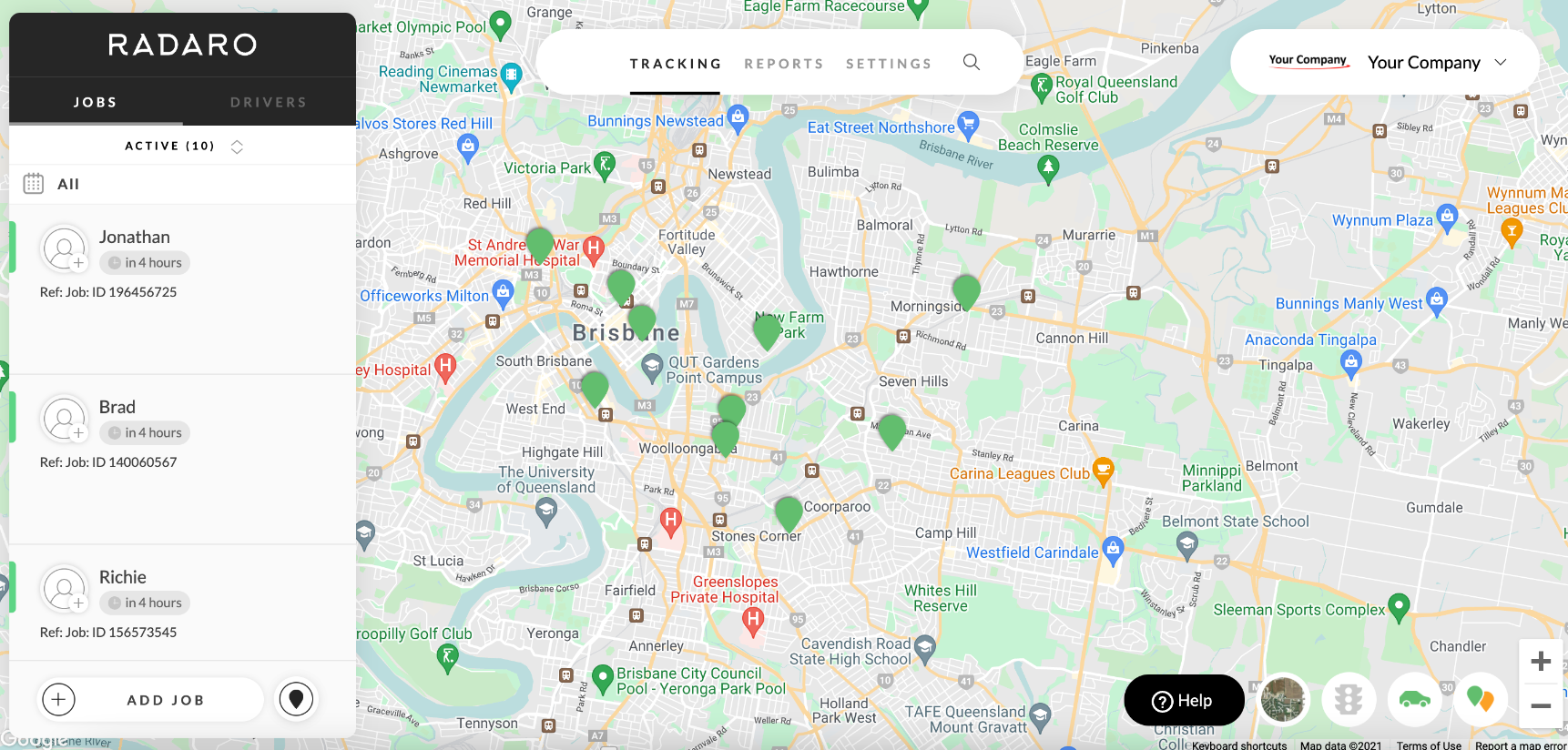
Step 3: Navigate to the user drop down
Hover over the manager account and a new side-window will appear with your other accounts which you are assigned to.
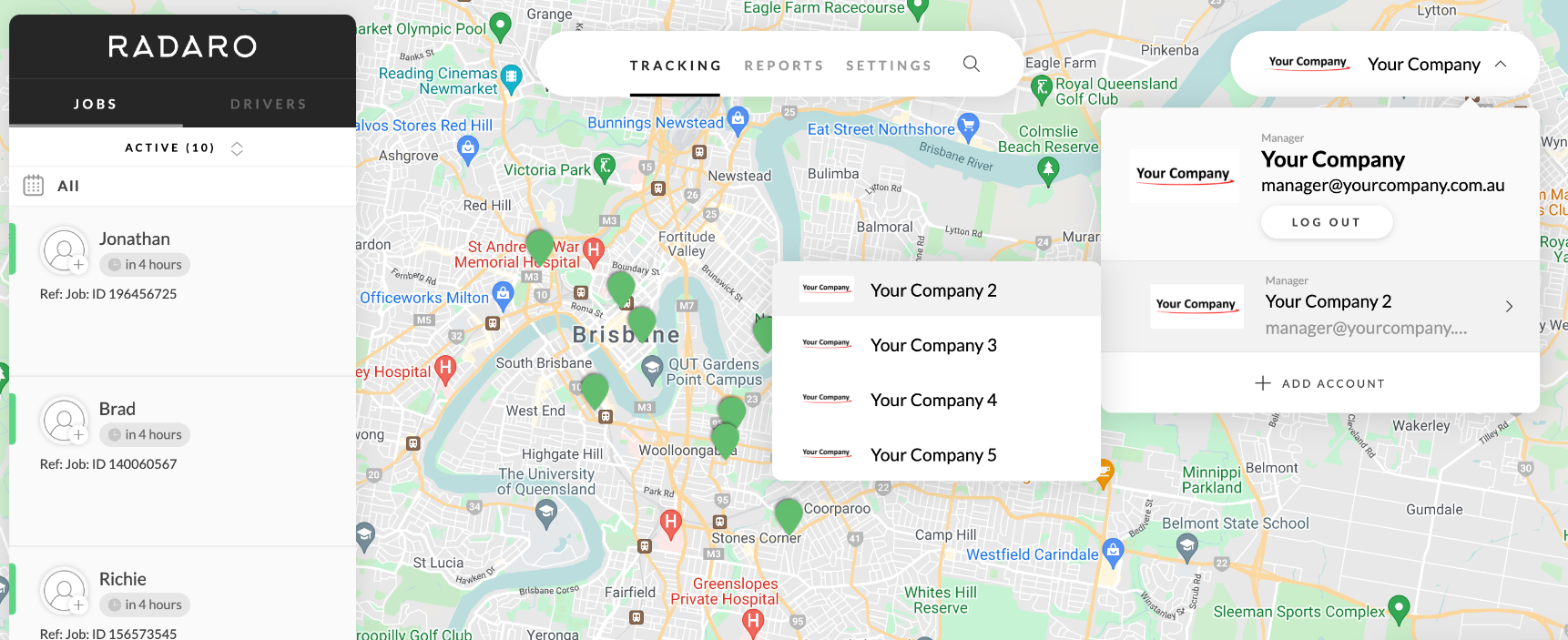
Step 4: Select the portal you want to access
Once you select which portal you would like to access, the new portal will load with all of that portals information.
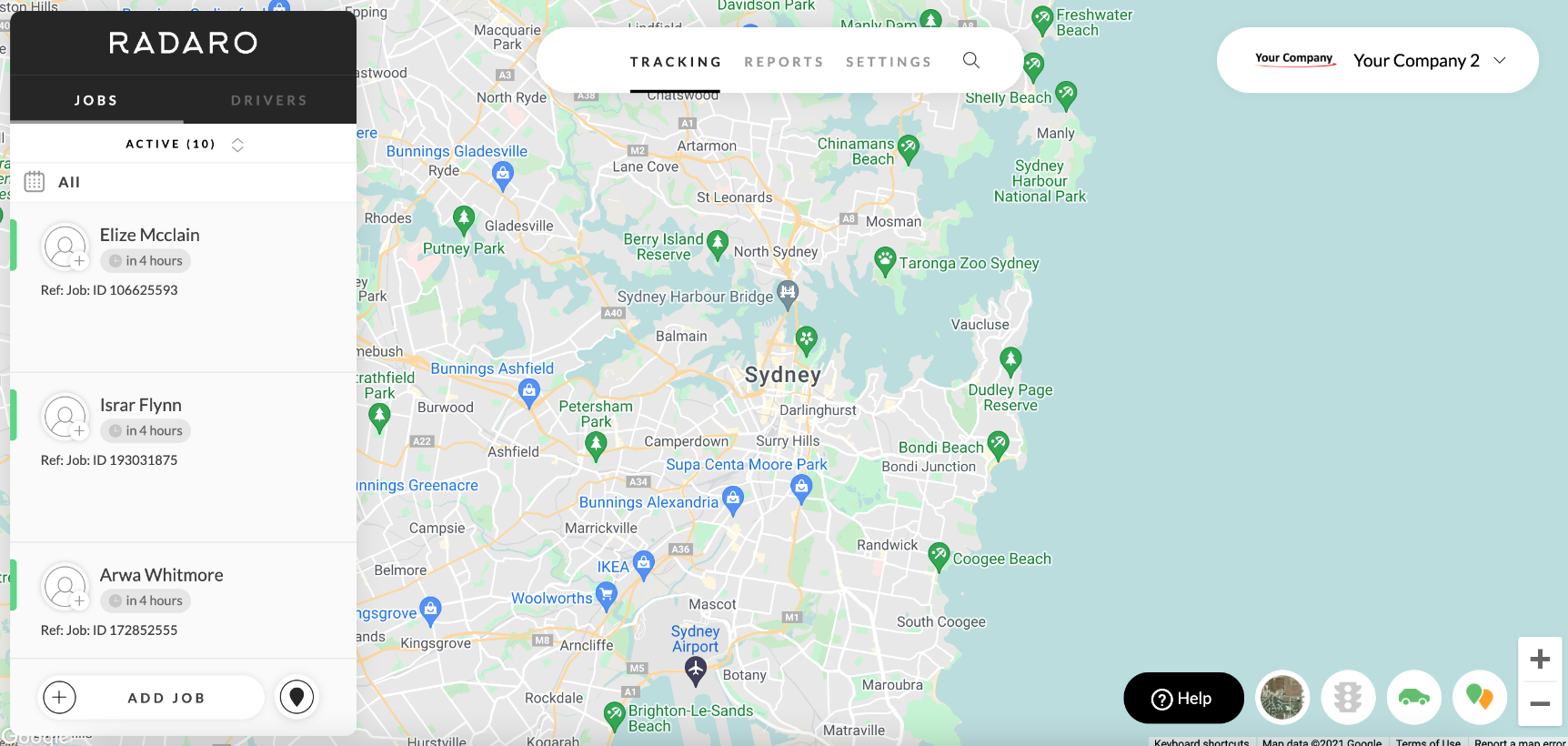
If you need assistance with Bonded Manager Accounts or are interested in learning more about how Radaro can be integrated into your operations, contact your Radaro Account Manager or a member of the Radaro team via support@radaro.com.
![LOGO-WHITE-1.png]](https://support.radaro.com.au/hs-fs/hubfs/LOGO-WHITE-1.png?width=150&height=50&name=LOGO-WHITE-1.png)