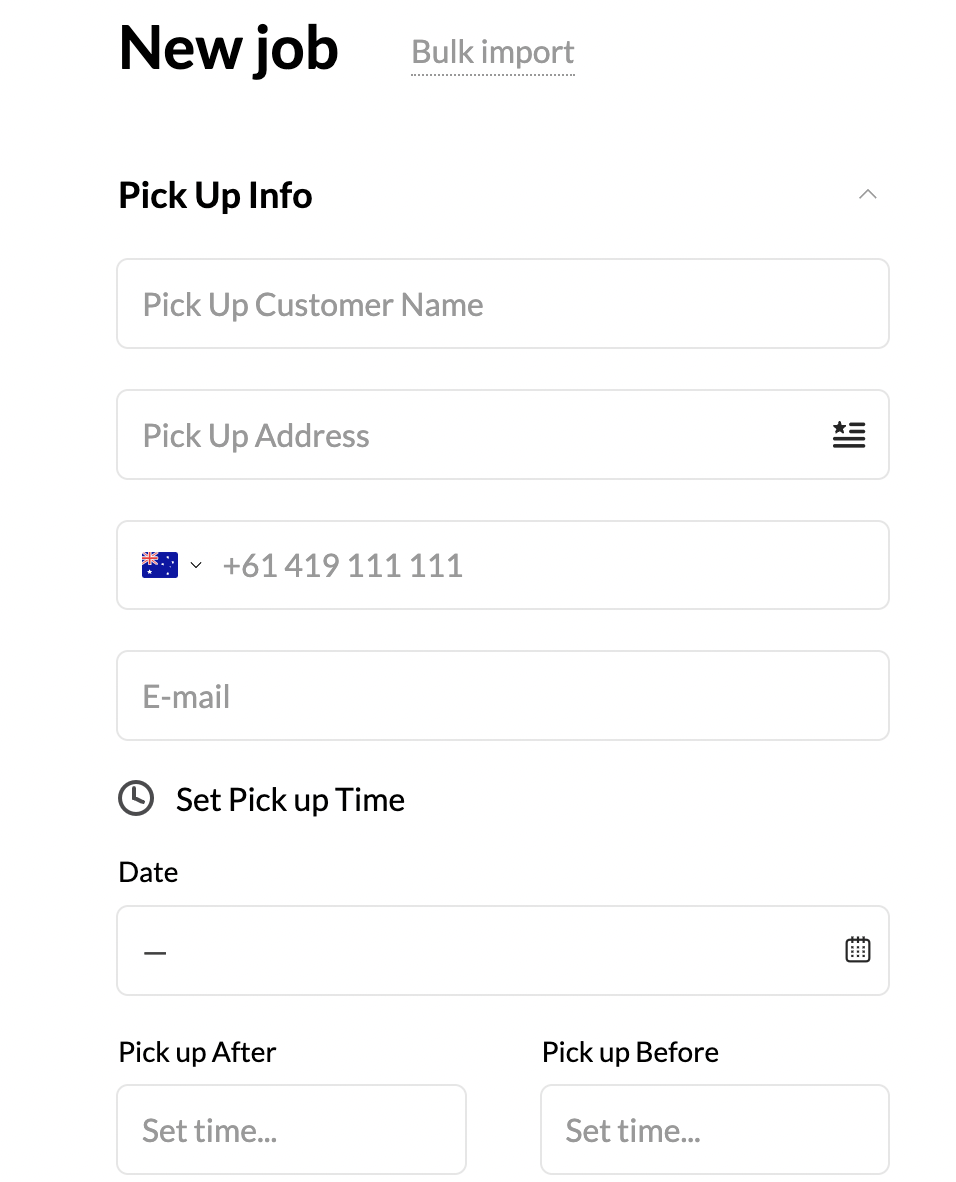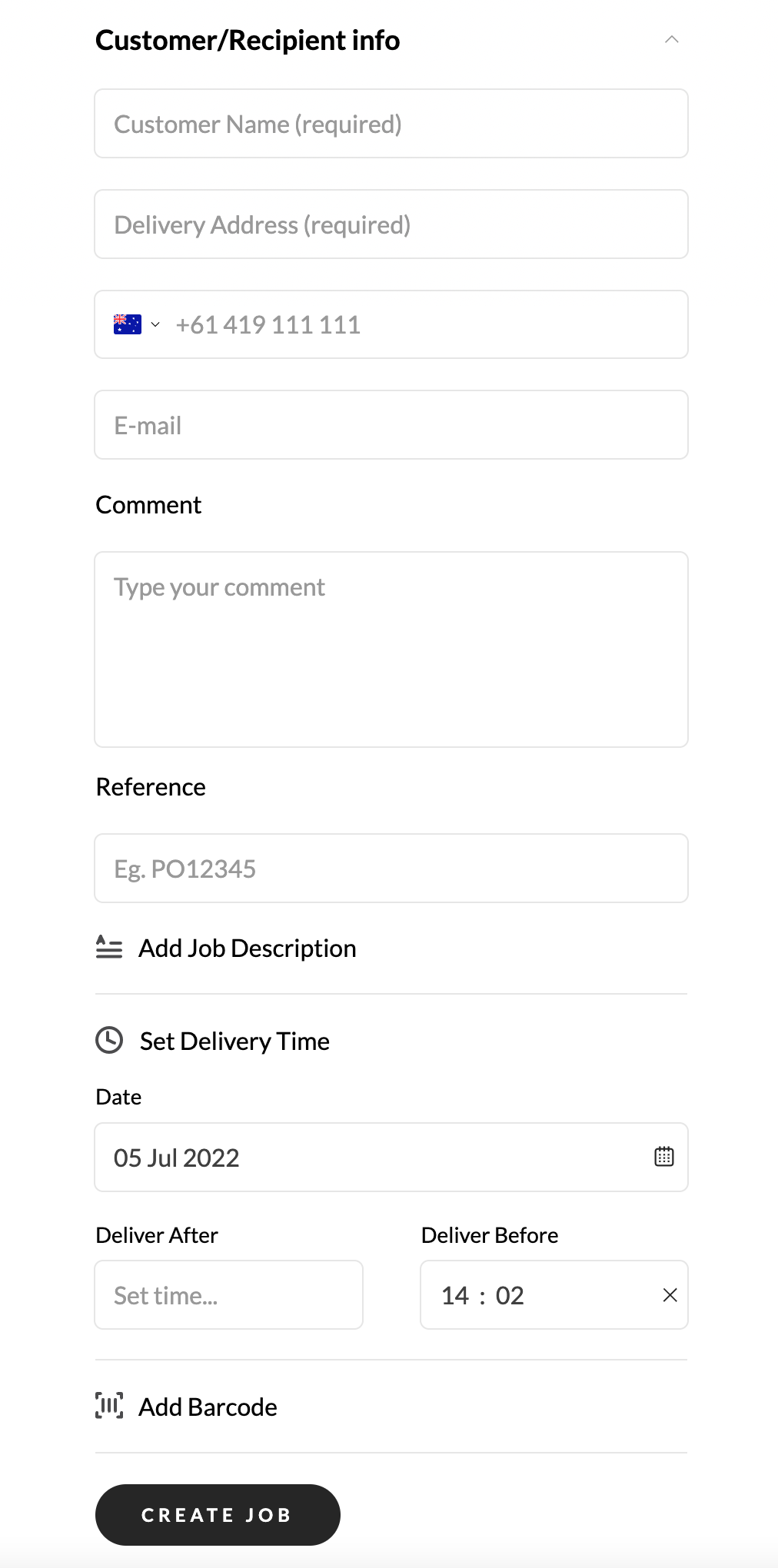Adding a New Job
How to create a job in the Radaro Management Portal
Adding new jobs into Radaro via the Manager Portal is a simple, intuitive experience. Radaro offers managers three different options for entering new jobs into the system, including:
Manual Job Upload
Pick up Info
Customer name: Enter here the name of the Pick up location
Pick up address: The address of the Pick up location
Pick up mobile: The contact number of the Pick up location
Pick up email: useful for when there is no mobile for the Pick up location
Date: The date of Pick up
Pick up After/Before: Enter into "Before" to set a Pick Up deadline time. Entering an an optional After time sets a window for which the Pick Up must occur within
Pick up Info may not be enabled in your management portal, please contact us if you would like to discuss this feature further.
Customer/Recipient Info
Customer name: Enter here the name of the customer. This will be used for communications to the customer
Delivery address: The address of the customer
Mobile: The contact number of the customer. This will be used for notifications
Email: useful for when there is no mobile for the customer
Comment: additional information to pass onto the driver completing the job
Reference: A unique identifier between your source system and Radaro. This could be a PO or SO number
Job description: Pass through mark down text to a work order. Enabling tables and embedded videos to pass through to the drivers App.
Date: The date the job is to be executed
Deliver after/before: Enter into "Before" to set a delivery deadline time. Entering an an optional After time sets a window for which the delivery must occur within
CSV Bulk Job Upload
For customers who have scheduled deliveries (i.e. delivery runs), Radaro can upload the list of deliveries based on a CSV export from the job order system used by the Customer. To do this, export the data into a CSV format – with the headings copied below.
For more information, please speak to your Radaro representative or email support@radaro.com.au

API Systems Configuration
API / System Integration allows us to automatically enter new jobs into Radaro, without the Manager having to enter any manual information into the system.
For more information on setting up API / System integrations, please contact us on +613 8548 1892 or support@radaro.com.au.
Please find our API Documentation here.
![LOGO-WHITE-1.png]](https://support.radaro.com.au/hs-fs/hubfs/LOGO-WHITE-1.png?width=150&height=50&name=LOGO-WHITE-1.png)